Steps To Create Loyalty Rewards Point Program For WooCommerce
If you are planning to launch a Loyalty Rewards Point Program on your WooCommerce site, you can do it with the help of the Advanced Coupons plugin.
Loyalty Program for WooCommerceis a planned marketing strategy designed to offer returning customers rewards, discounts, and other exclusive offers. This may include offering points, free merchandise, coupons, advance-released products, or rewards. It fosters the relations between you and your customers, helps them return to your company, and drives you more revenue. It entails a sense of belongingness and builds the trust of your customers.
A Customer Loyalty Program may include a Point-based loyalty program, Paid loyalty program, Value-based loyalty program, Tiered Loyalty program, Game-based loyalty program, and so on.
We will discuss a few of them below:
- Point-based loyalty program- This includes offering points to your customers on every purchase. Customers can redeem these points for discounts, free products, or other rewards.
- Access to exclusive products- You can sell items available to your “loyal” customers only. This may also include offering exclusive content such as e-books etc.
- Exclusive discounts- You may also offer coupons or discounts to the members of your loyalty program. This can also include offering free shipping to loyal customers.
In this post, we will discuss the potential benefits of a loyalty program for online retail and also walk you through the process of setting one for your WooCommerce store.
1. Benefits Of A Loyalty Program
2. Steps to Create a Loyalty Rewards Points Program in WooCommerce
-
- Install and Activate Advanced Coupons Plugin
- Turning on the Loyalty Program Feature
- Setting Prices to Point Earned Ratio
- Determining Points to Price Redeemed Ratio
- Naming Your Points And Setting Earning Rules
- Customizing Your Reward Program Messages And Setting Expiration Period
- Specifying Earning Actions
3. Conclusion
Benefits Of A Loyalty Program
The loyalty Program helps your business in multiple ways. From customer retention to increased revenue, it covers all. Let’s look at the potential benefits of a Loyalty Program for your WooCommerce Business.
1. Customer Retention
The primary motive of a Loyalty Program is to increase customer retention by offering them rewards for their repeat purchase. It gives the customers a strong motive to buy again and again from your company and outweighs your competitors. A small increase in customer retention can lead to huge profits for your business.
2. Saves money
Retaining existing customers is less expensive than attracting new ones. As it’s said, “every Customer Loyalty Program serves as an investment and saves a lot of your valuable money.
3. Collect Valuable Data
Loyalty Program also brings you valuable data about your customers, which you can use for personalization. You can also use the data for targeted marketing, fostering your bond with customers, and implementing a referral program.
4. Increase revenue
A loyalty program increases your customer retention, which increases your sales. Also, by personalizing the customer experiences, you can suggest the products to your customers according to their preferences, increasing the chances of them buying the suggested product.
5. Attract New Customers
Who doesn’t want rewards and discounts? Customer Loyalty Program helps to attract new customers in multiple ways. New customers are more likely to try your brand if they like your loyalty program and want to take advantage of discounts and rewards.
Steps to Create a Loyalty Rewards Points Program in WooCommerce
The Advanced Coupons plugin helps you to set up WooCommerce Loyalty Rewards Points Program. Using this plugin, you can reward points to your returning customers, which can be exchanged for discounts and coupons on future purchases.
1. Install and Activate Advanced Coupons Plugin
2. Turning on the Loyalty Program Feature
In your dashboard, go to WooCommerce and click on settings. Then click on the Advanced coupons tab and click on modules.
Scroll down to the bottom of the page. Search for the Loyalty Program option, select the checkbox, and save the changes.
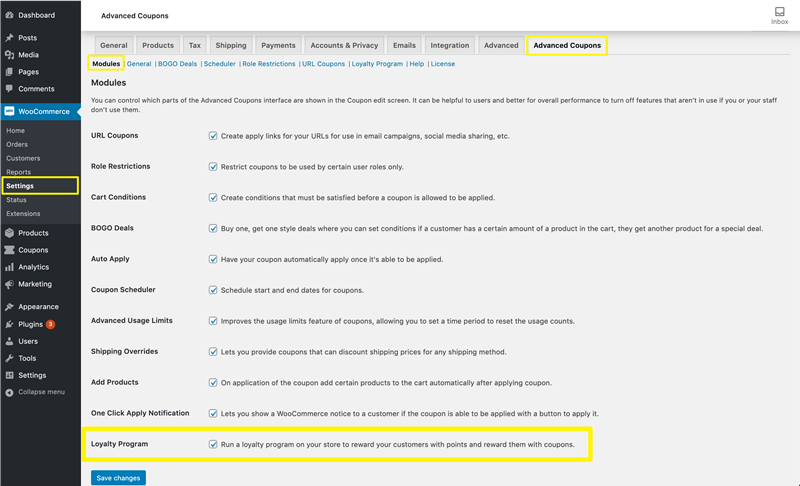
3. Setting Prices to Point Earned Ratio
Now under Advanced Coupons, click on Loyalty Program Tab.
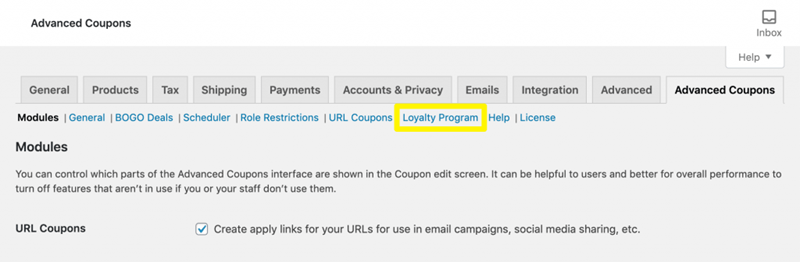
Now you have to decide how many points will your customers earn on every dollar spent. Enter the points in the field named “Price to points earned ratio”.
For example, if you enter 20 in this field, your customers will earn 20 points on every dollar spent.
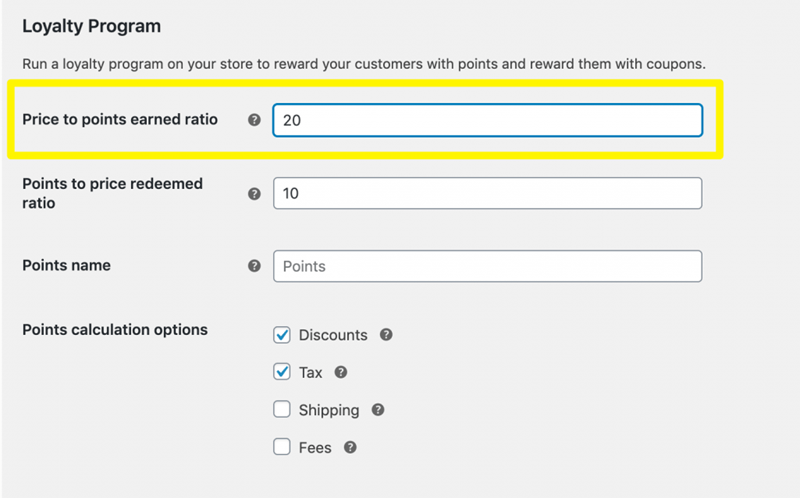
4. Determining Points to Price Redeemed Ratio
After setting the Price to Point ratio, you have to put the points to price ratio. Here, you have to determine how many points the customers need to redeem their rewards for every dollar.
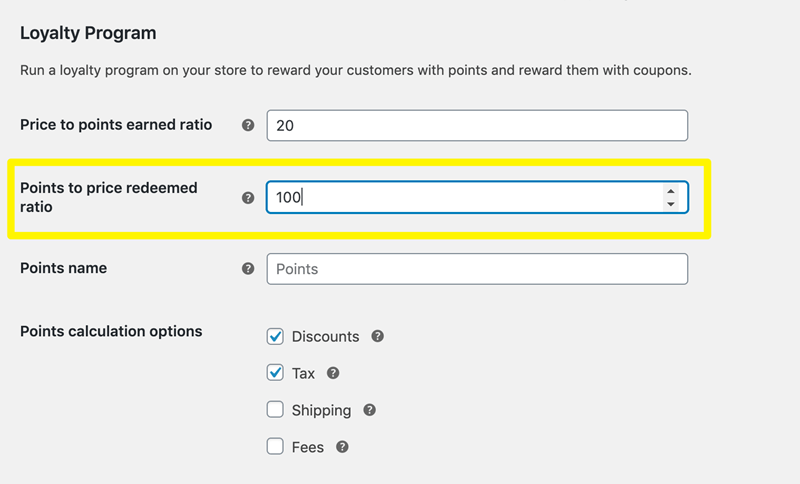
For example, customers can redeem 100 points for a $1 discount.
Here, we can calculate the discount as
Discount (%)= {1/points to price redeemed ratio (price to point earned ratio)}/100
{1/100(20)}/100 = 20%
Hence, customers will get a discount of 10% on ten reward points earned.
5. Naming Your Points And Setting Earning Rules
If you want to instil your brand’s name in the loyalty program, you can give a custom name to your rewards points in the Points Name field.
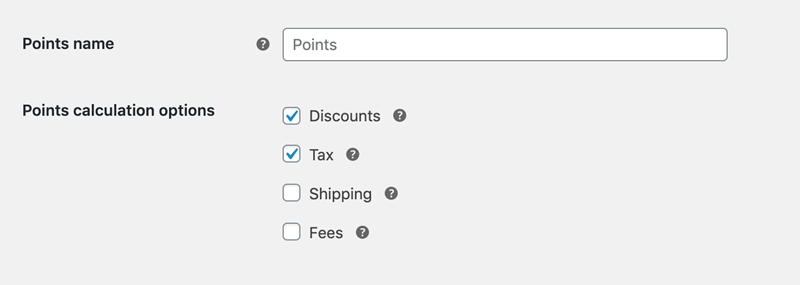
You can also set rules for the accumulation and redemption of reward points. This includes
- Shipping– Include the cost of shipping in the price before determining the number of points the customers will receive.
- Discount– You can also apply discounts to the price before determining the number of points the customers will receive.
- Tax– Include the amount of tax in the price before determining the number of points the customers will receive.
- Fees- If there are any fees, you can also include them in the price before determining the number of points the customers will receive.
You can also limit your Loyalty Rewards Point Program on your WooCommerce site for specific WordPress users’ roles in the field “Disallow points accumulation for roles”.
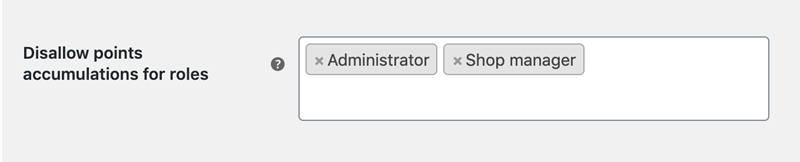
You can also set the minimum amount that the customers need to spend to earn points in the field “Minimum threshold to earn points” and how many points they need to accumulate to redeem the points in the field “Minimum points allowed for redemption”.
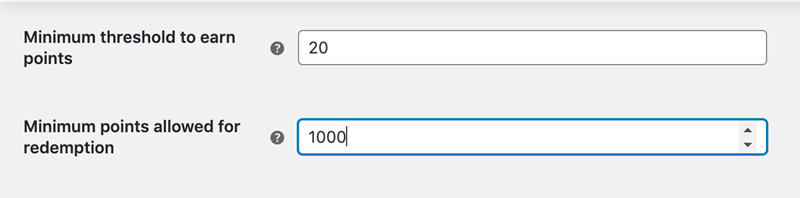
6. Customizing Your Reward Program Messages And Setting Expiration Period
You can customize a message to inform your customers how many points specific orders or products will earn them. You can display this message across your website.
After that, you will also have to determine the expiration period of the reward points. This encourages your customers to purchase before their point expires. You can also create a customized message to inform your customers about the expiration period of reward points.
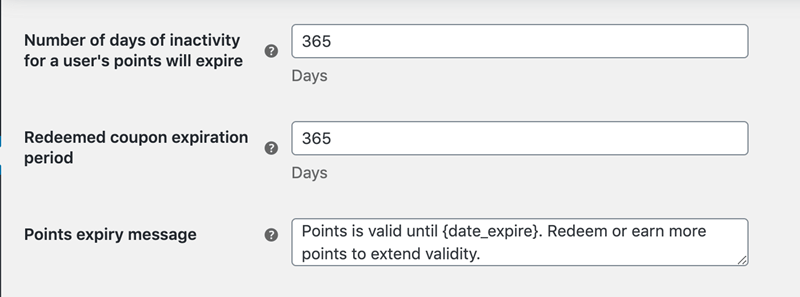
7. Specifying Earning Actions
You have to specify what actions the customer needs to take to earn points. These actions may include purchasing a product, commenting on a blog post, leaving a product review after completing the first order, and registering as a user/customer.
Apart from these, you can also give additional points to those who spend over a certain amount called “Breakpoint”. You can set the ratio of points earned to the breakpoint in the field labelled “Points earned for spending over set amounts breakpoints”.
You can also add additional breakpoints by clicking on the “Add Row” button.
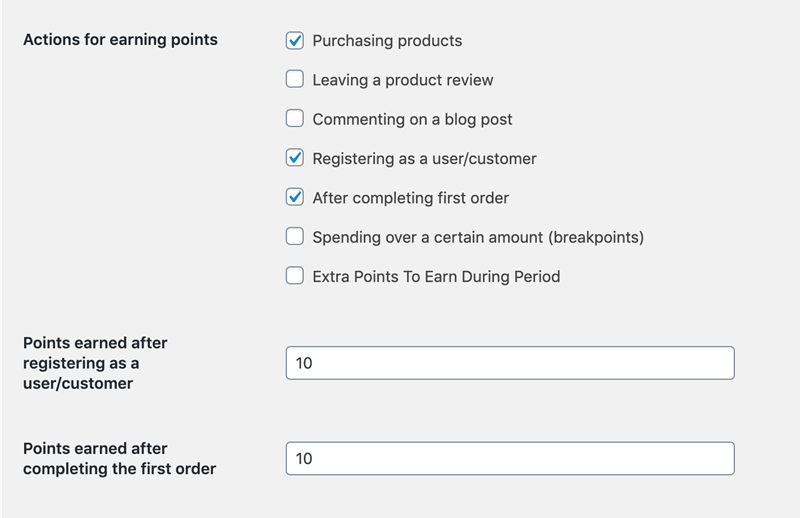
This was the final step to setting up a Loyalty Rewards Point Program on your WooCommerce site,
Conclusion
Setting up the Loyalty Rewards Point Program For the WooCommerce site is an investment hence it requires time, effort, and proper planning. You have to calculate how much you will earn in sales by offering discounts to returning customers. Henceforth, implementing a loyalty rewards points program is worth it for most online retailers.
WooCommerce doesn’t give you a tool to create a loyalty program. However, you can set up a loyalty program on your WooCommerce site with the help of the Advanced Coupons plugin. All you need to do is to set your price to points earned and points to price redeemed ratios and define the action for earning points.
This is it for the tutorial. If you have any questions or queries, leave them below in the comments section.







