8 Best AMP Plugins for WordPress 2023 And Setting Up AMP on WordPress
Are you looking for the best AMP plugin for WordPress? Using these plugins, you can turn your regular pages into Google Accelerated Mobile Pages in your WordPress Website. Based on faster speed SEO design and advertisement support. And finally last, we will be learning how to set up Google AMP in WordPress.
What is Google AMP?
AMP means accelerated mobile pages, and Google started it, so it’s called Google AMP. And its open-source platform, which is created to increase user experience on mobiles. And it’s represented by a lightning sign in your google search which means loading at lightning speed.
Why is Google amp necessary for websites?
AMP or Accelerated mobile pages are the best way to increase your website speed on mobile devices. When your website loads faster, it will increase your website traffic and improve your website revenue.
How do Google AMP works?
Accelerated mobile pages limit the number of javascript and CSS files used on any pages or post to load fast. And one more best part of it is that to increase speed, google used to cache your website content and host them from their server so that server response time can be eliminated. It is almost similar to the work of Facebook instant articles.
You may also be interested in Adsense Plugins, Cache Plugins, Fomo Plugins, and Email marketing services.
Positive and Negative aspect of Google amp
Everything has positive as well as negative aspects. Even google AMP has that.
Accelerated mobile pages Positive aspect
- Faster loading on the mobile version.
- Increase user experiences
- Increase Your website ranking
- Loads faster on slow internet
Accelerated Mobile pages Negative aspect.
- Increase In bounce rate
- Will lose Your Website brand and design
- Switching back to non-amp more is difficult
- Low earning on Adsense.
- Lower conversion rate due to low-quality design and user experience
The negative effect of the AMP is more than the positive effect; that’s why we are not using the amp on our website
So let’s have the list of top AMP Plugin For WordPress are as follows
1. MotoPress
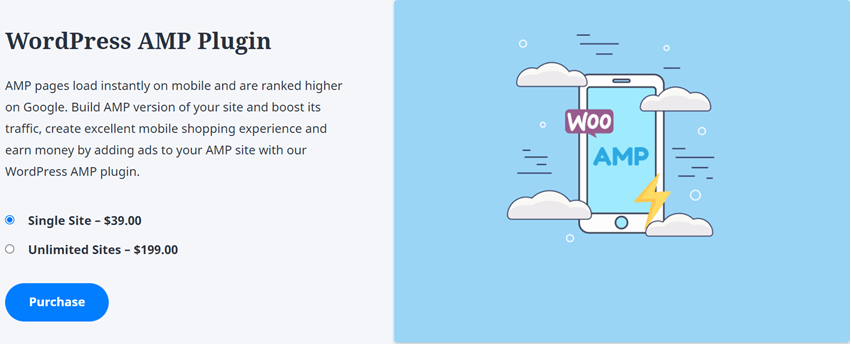
MotoPress WordPress AMP Plugin is a widely utilized extension that fixes the complete loading page issues anywhere on mobile or desktop. Make your website run hassle-free without any intervention with a better loading experience among your audience. as a result, you get access to lots featuring advantages such as settings of advanced designing and enable to add advertisement efficiently. Provide your audience with a great experience of AMP while they get faster loading pages on every device. Keep your users in your specific region as assisting them to gain organic traffic reach on their website.
Why is WordPress AMP best?
- Improve Google Rank – Let your website rank better on Google Search as before it was.
- Track Visitors – Let be well-known for your visitors’ activity by analyzing it through essential tools available.
- Advertisement Profit – Include advertisement to your website, i.e., mobile-friendly, and get revenue from it while the audience clicks such ads.
- Establish Designation – Let’s display your website as you want for the mobile view to users, like selecting the background colour, logo, text, and so more. Let’s design the mobile visibility of the site within minutes.
Price – Single Site-$39/yearly, Unlimited Site-$199/yearly
Screenshot
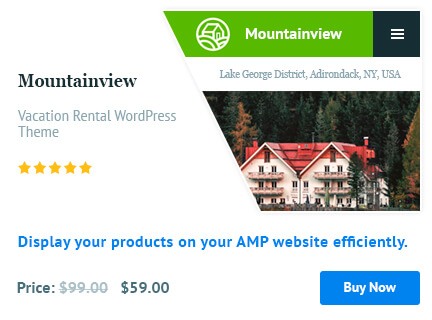
2. Accelerated Mobile Pages
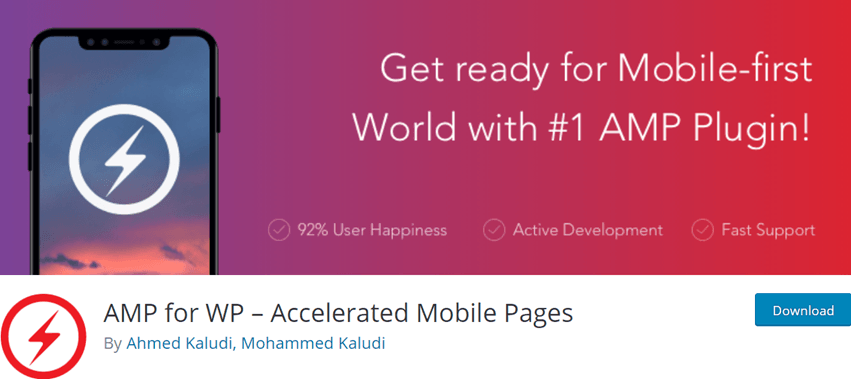
Amp for wp accelerated mobile pages can be used to turn your website page into Google mobile accelerated pages for mobile users. This Plugin is the freemium WooCommerce amp plugin because it also supports pages, products, and posts. This Plugin is entirely open-source, and if you look at contributors, even google has also contributed to this plugin development.
- Add Different layout To your Blog pages or post
- Advertisement (Google AdSense supports in amp )
- You can even add one signal push notification
- You can even add woo-commerce to amp
- Two amp SEO plugin supported All in one SEO and Yoast
- Youtube video Support
- Genesis Theme supported in AMP mode
Total number of users – 200,000+
Price – Personal-$149/yearly (1 Site), Multiple-$199/yearly (3 Site), Webmaster-$249/yearly (10 Site), Freelancer-$299/yearly (25 Site), Agency-$499/yearly (Ultimate Site)
Screenshot
3. AMP
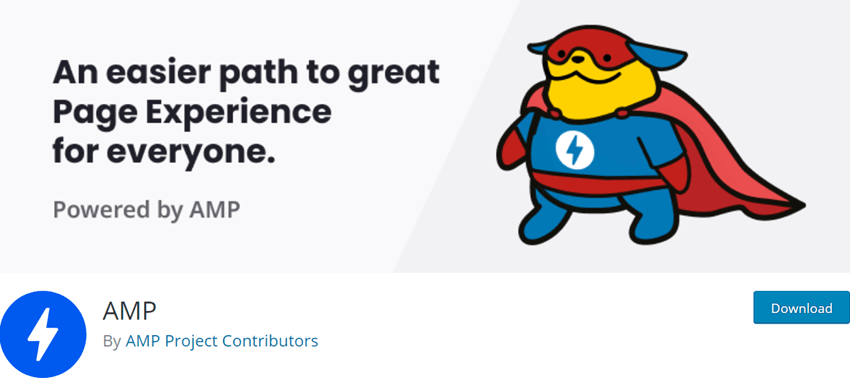
AMP is a very simple WordPress Plugin that enables quick loading of the website on mobile and other devices. Let your site users enjoy a better experience on their handy smartphones. Make easily accessible the page and other essential elements with the same speed that the desktop enables. AMP lets you establish such configuration while in easy steps of installation and to use. With this, you get a chance to build your website fast processing everywhere, not just limited to mobile.
Integrated Capability of AMP –
- Availability of validation essentials for fixing up the matter of incompatibility.
- Multiple template modes are available such as Reader, Standard, and Transitional mode.
- As soon as you install AMP, it will recommend what type of template mode is best for your site while analyzing the themes and plugins accordingly.
- Let you make stories of AMP and allow you to edit and publish those stories.
- Enable to get access quickly by anyone, either developers or non-developers.
Total number of users – 500,000+
Screenshot
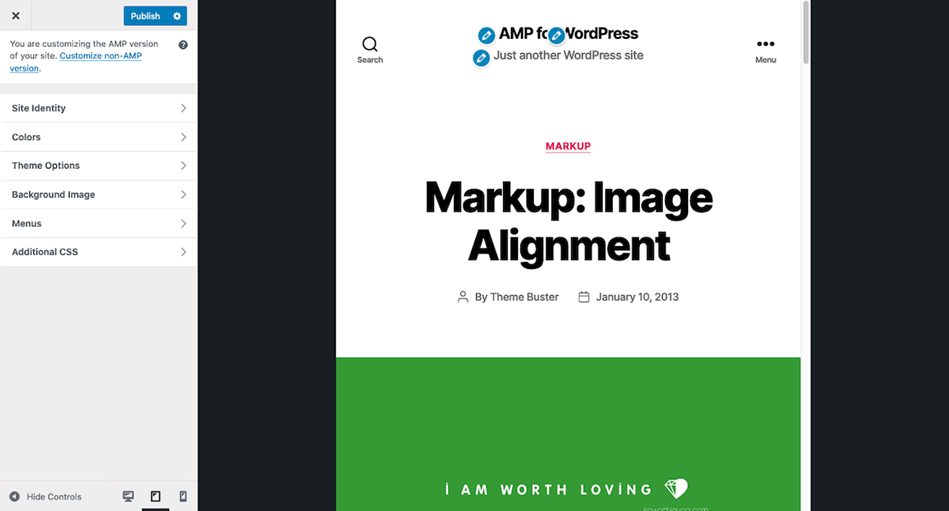
4. Easy AMP
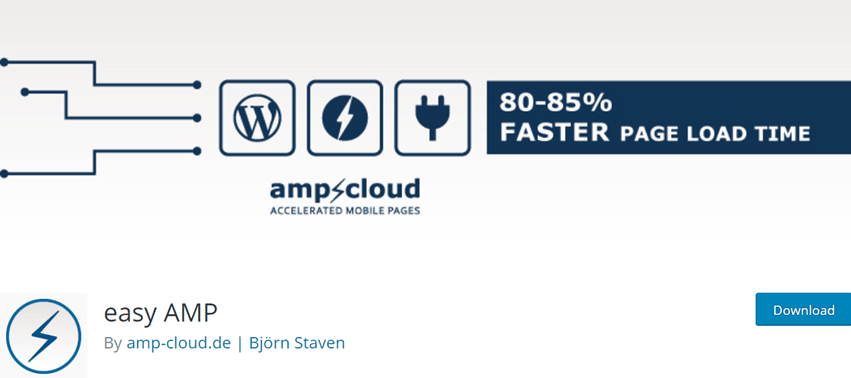
Easy AMP is an integrated beginner-friendly WooCommerce amp plugin used for a better loading experience of website pages on mobile. Let your users work smoothly with their mobile as they access on the desktop. Just easily install this AMP extension and get started within a few configuration clicks. If you are seeking something that enables your website, like a mobile view along with better-optimized speed, then Easy AMP is just right for you there. Include your website among those which index on Google AMP Cache.
Easy AMP Integrated Features –
- You can easily Display amp pages for WordPress with the same domain you owned officially to eliminate conflict among your visitors.
- Make your website free from insecure transmission as Easy AMP access your website with HTTPS.
- Links you in-scripted in the content of your AMP pages will flash over the eyes of visitors. So they can easily be accessed through such links with a better reading experience.
- Insert videos and make them available to users on their pocket-friendly mobile.
Total number of users – 500+
Screenshot
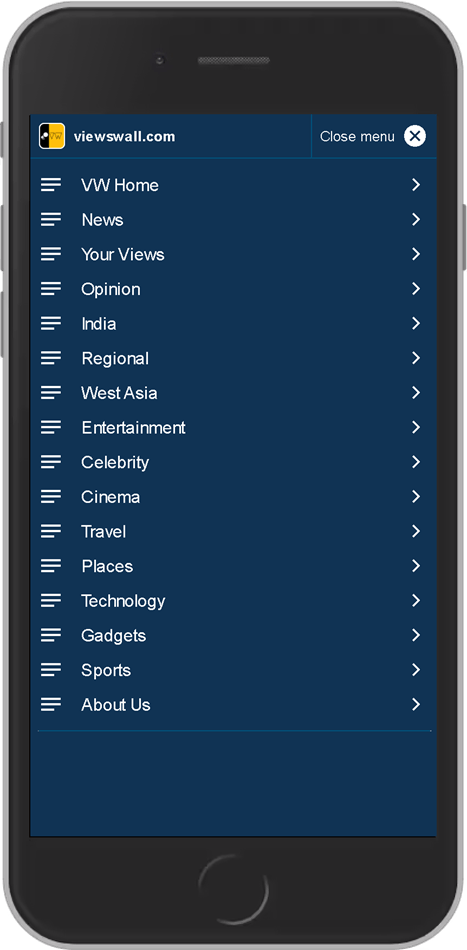
5. Ultimate AMP
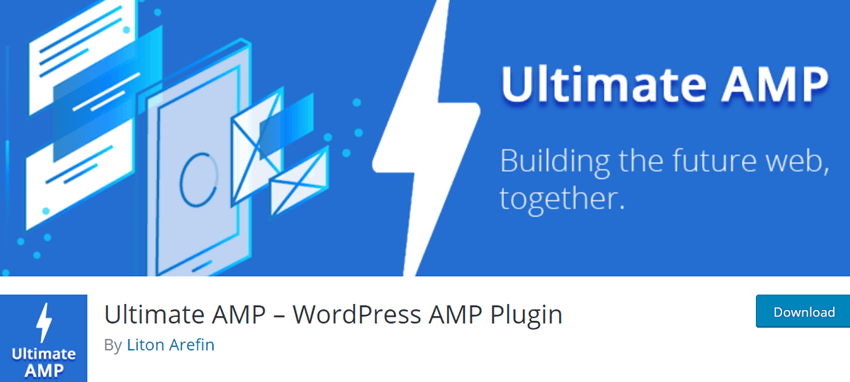
The Plugin Ultimate AMP lets the website owner establish secure and fast accessible sites for their users on mobile. Ultimate AMP is another powerful WordPress AMP Plugin that enables the creation of amp optimized website with lots of good advantages. Containing easy to use interface so that anyone can access it without any specific technical skills. Faster loading of website pages while ignoring any hassle and making it available to the audience. Along with fast page loading, it also provides a better ranking on Google Search.
Your Plugin is integrated with essential features such as comments, analytics, social shares, and Google Adsense. Ultimate AMP is the only free WordPress Amp plugin that allows running advertisements on your site, i.e., mobile-friendly. Increase your revenue through such ads whenever someone clicks on your site. Get organic traffic on your site and grow your conversion rate. Highly customizable options are available to decide the website’s look on the mobile as you require.
Total number of users – 10+
Screenshot
6. AMP Enhancer
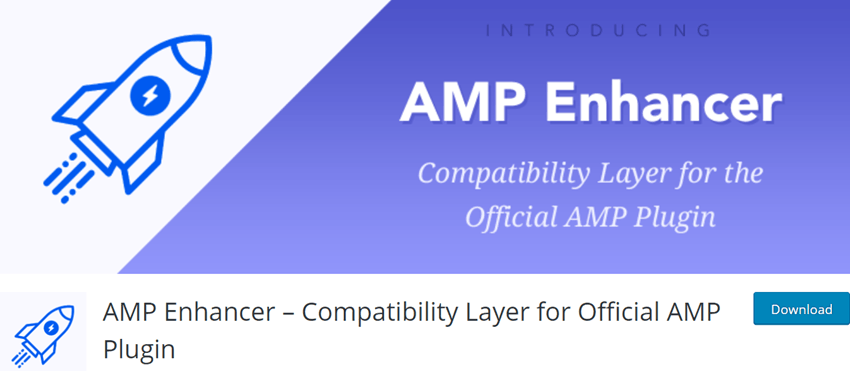
AMP Enhancer is another free Amp plugin for WordPress which one of the fastest and all-in-one solutions for Google AMP that offers a comprehensive support system. This Plugin only supports posts. They are still working on pages in amp mode. You can add google analytics code to your website and favicon images for the brand. This Plugin has limited features.
- Supports huge websites.
- It can handle the heavy traffic of millions of page impressions on the monthly page.
- AMP ads are added automatically to your website thru its pro version.
- AMP (Accelerated Mobile Pages) plugin installation is required to activate the AMP features.
- It will Support AMP AdSense on WordPress automatically
- Supports for any Ads code apart from Google Ads.
- Multi-language support.
- Easy migration of the Plugin thru the Import / Export function.
- Complete support for RTL languages.
- Loads Fast – created in speed mater
- Customizer with live preview.
- Supports posts, pages, categories, search, tag, author page, and more.
- Works well with WooCommerce.
- Boasts excellent customer support.
Total number of users – 300+
Screenshot
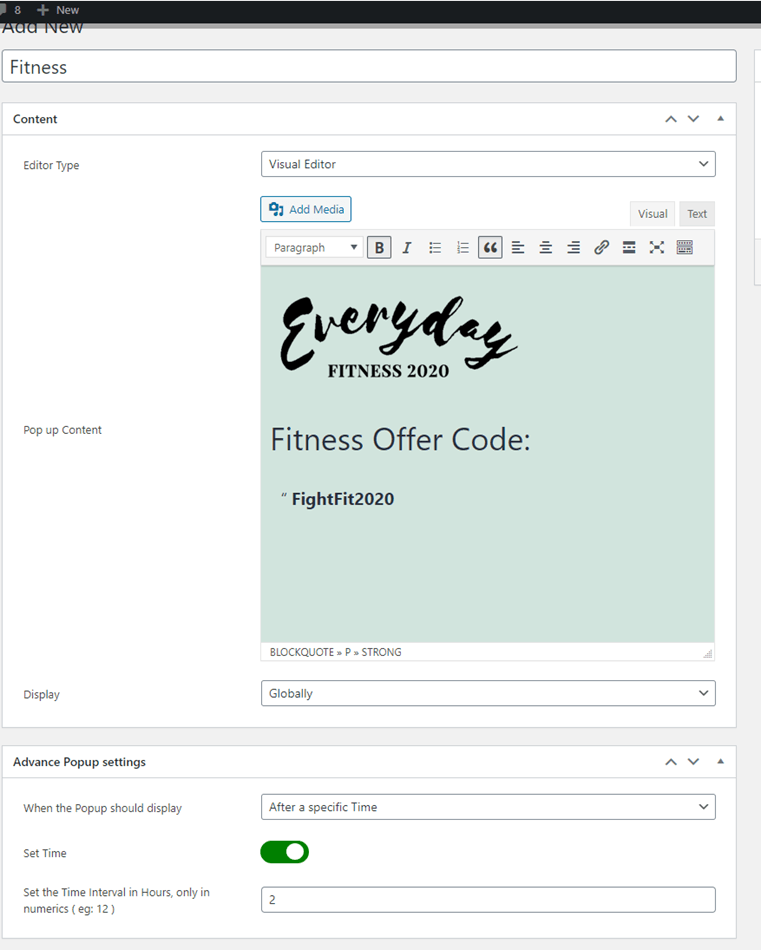
7. AIOSEO
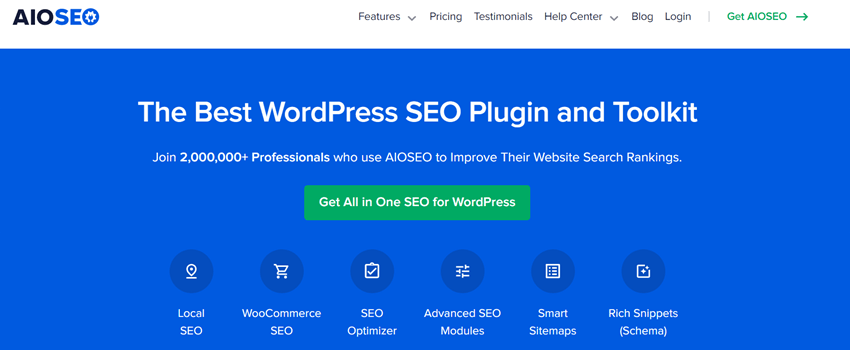
All in One SEO Pack plugin is also known by the name Semper plugin. This Plugin is one of the must-have plugins for WordPress. This Plugin manages all your SEO. If you have an All in One SEO plugin for WordPress, you don’t need any extra plugins for using amp inside your website.
Because it has built-in features for Google AMP support (Accelerated Mobile Pages). Once You activate it, You are ready to rock not much Plugin configuration.
- Pages, posts, tags, categories, and archives are supported.
- Built-in Yoast, Jetpack, Elementor, Beaver Builder, Analytics, ads, schema.org, and comments.
- Supports Polylang.
- Auto converts Contact Forms 7 and Gravity forms, WooCommerce or Easy Digital Downloads, Mailchimp For WP in the pro version.
- 70+ filters and actions feature
- Template overrides
- Highly customizable.
Price – Basic-$99/yearly (1 Site), Plus-$199/yearly (3 Site), Pro-$399/yearly (10 Site), Elite-$599/annually (100 Site)
Screenshot
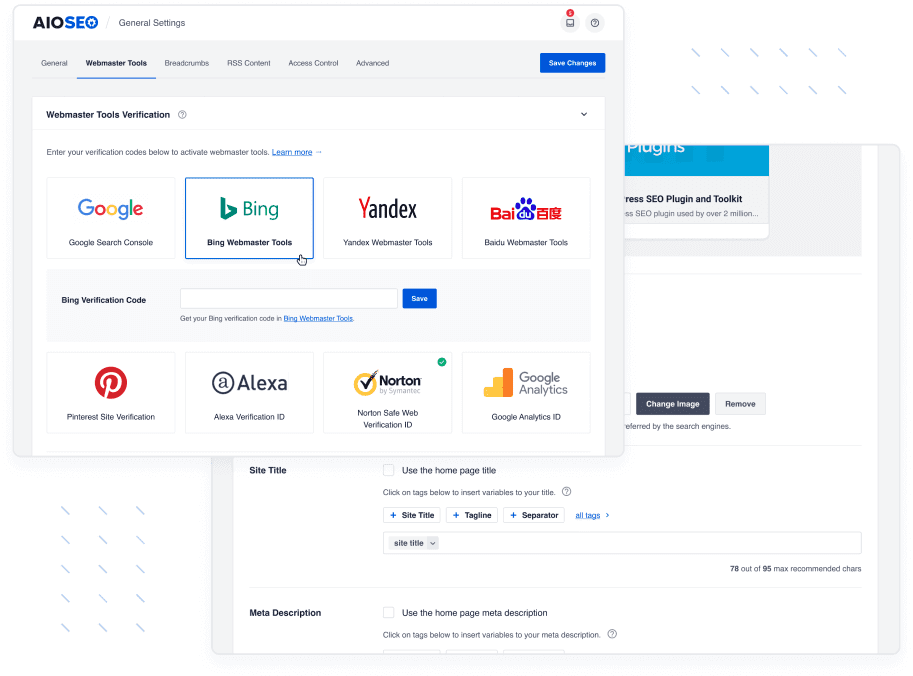
8. WP AMP
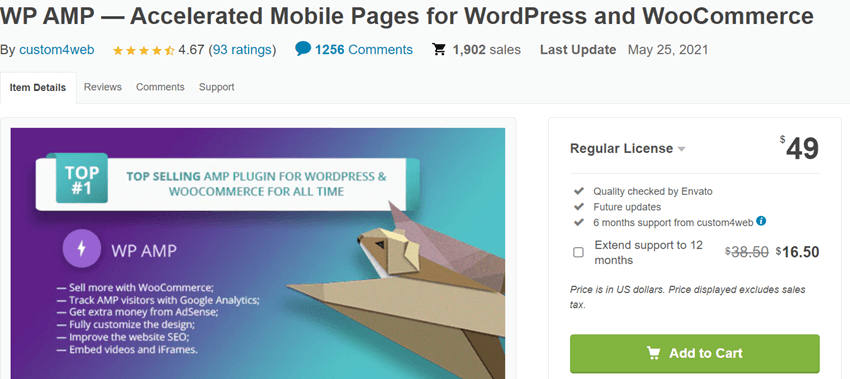
WP AMP is a Powerful WordPress AMP plugin that supports amp pages, which is a premium plugin. You can configure it in very little time.
- This Plugin works perfectly with pages, posts, tags, and categories.
- This Plugin even supports amp for WooCommerce products and shops.
- You can even support AdSense on AMP in WordPress
- Create Your pages with drag and drop builder for AMP
- Mobile Redirection – Redirect all your mobile visitors to amp pages to increase user experience
- Gravity form support and contact form 7 support in amp mode.
- Email option form supports
- Facebook Disqus comment
Price – Regular License-$49/Biannually, Extended License-$199/Biannually
Screenshot
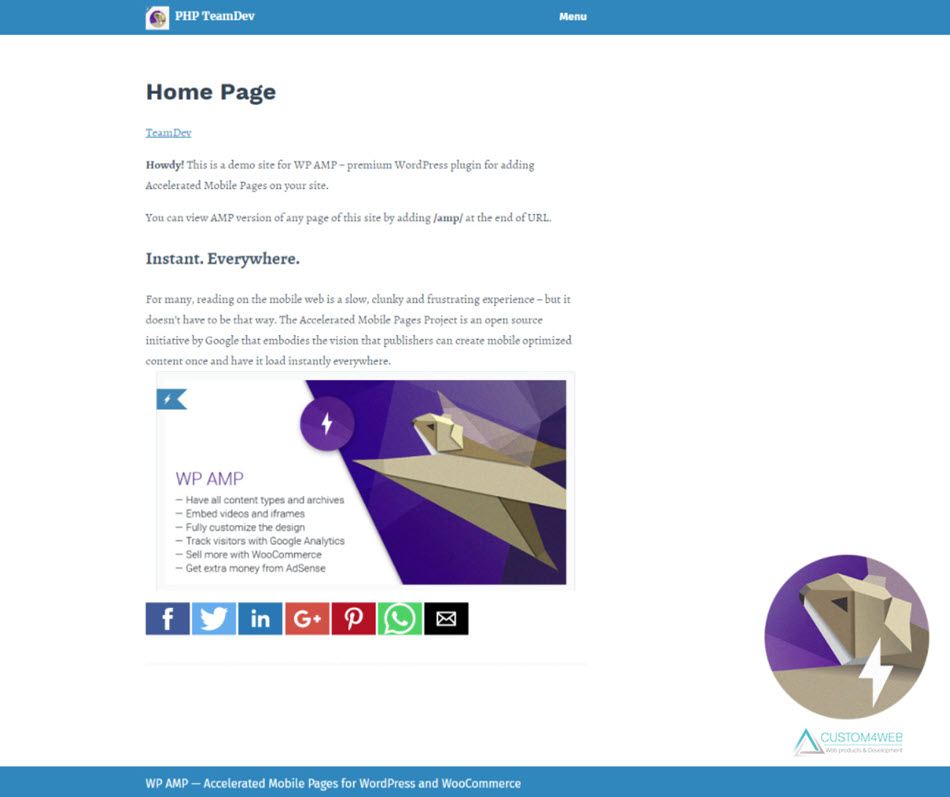
How To set up the amp for WordPress?
- You need to install the Free official AMP plugin and activate it
- After activation, You need to Hover over the appearance and then click on the amp. You can change the design such as background header colour and choose the theme of the pages, for example – light theme and dark theme.
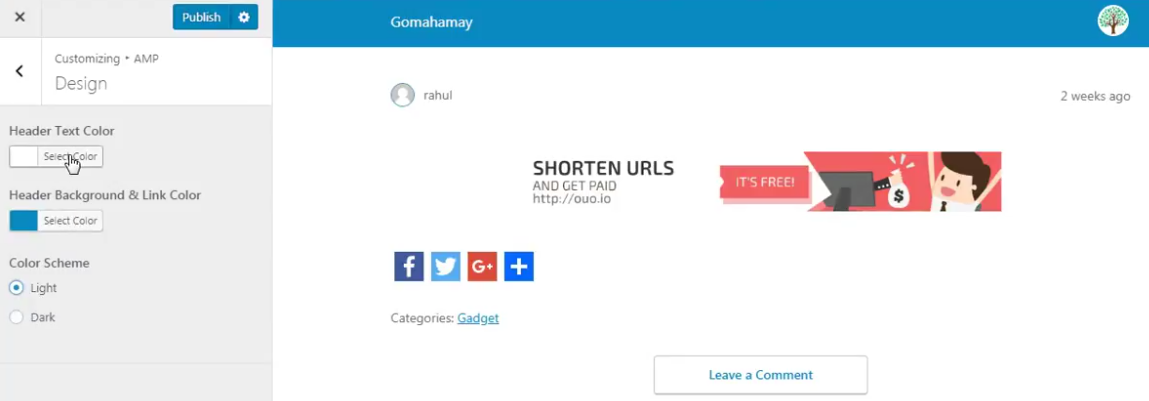
- Then click on publish, and You are done setting up amp pages in your WordPress website.
The Next Step is to add glue to amp pages with your regular pages to avoid duplicate content. (Only for Yoast Plugin users) . All in One SEO Pack plugins have a built-in almost function.
- So download the plugin Glue for Yoast SEO & AMP and activate it
- Now Hover over the Yoast SEO plugin and click on AMP.
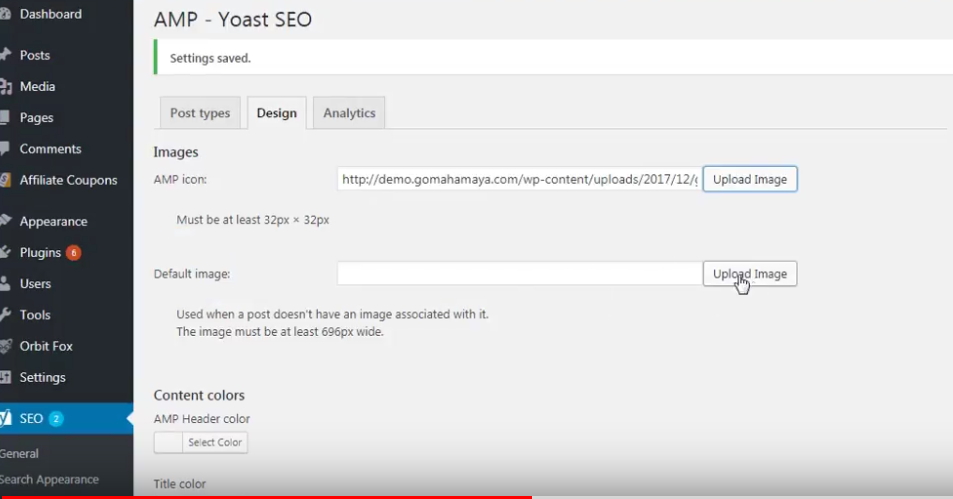
- Inside AMP, you will find design and inside design. You can set the logo in amp pages and post.
- Now click on the analytics tab, then paste the google analytics code there and click on save
How To check if AMP is working on Your website?
Open any blog post and add /amp/at the end of Your post URL, for example, https://www.gomahamaya.com/amp-plugin-wordpress/amp/.
Next, You need to validate your post by using an amp validator
Note – You need to validate the amp post. You should be testing any link by adding /amp/, for example – https://www.gomahamaya.com/amp-plugin-wordpress/amp/ if you will try a URL without /amp/ in the last you will get a fail error.
Error In AMP for WordPress
- 404 error in an amp – If you are 404 error inside your website after activating the amp plugin in WordPress, then Hover over the setting and click on the permalink and select one perfect permalink for your website. Click on save the change. And clear the cache. Then, You will not get a 404 error in amp mode
- The mandatory attribute ‘⚡’ is missing in tag ‘HTML ⚡ for top-level Html – You are getting that error because you are checking non-amp post. And amp validator checks for amp post, so please add /amp/at the end of URL. Then You will not get errors like The mandatory attribute ‘⚡’ is missing in tag ‘Html ⚡ for top-level Html
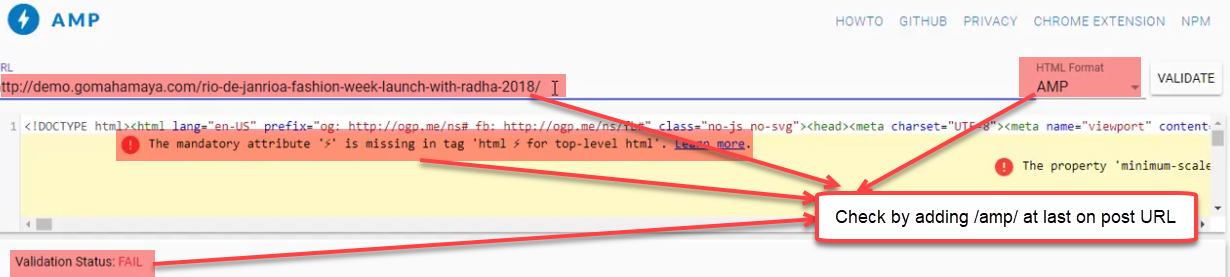
This was my research, and Ampforwp is our Highly Recommended amp plugin for WordPress. You can easily set up an amp on a WordPress website. If you have any other requests or questions about the amp, please let me know and update the post.

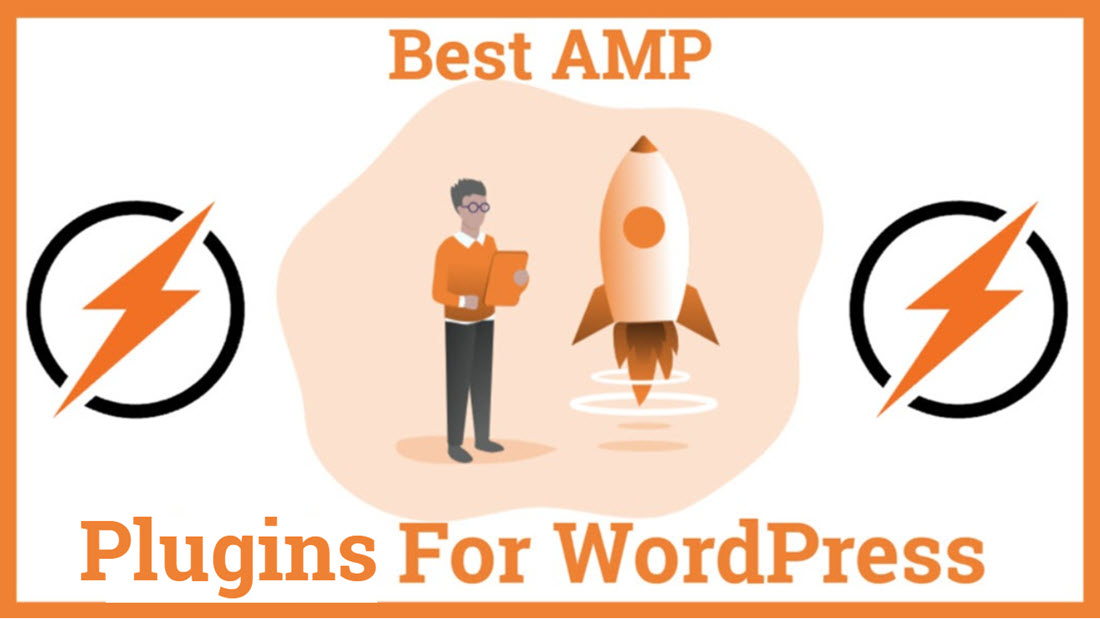





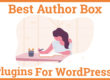
THANKS!!! from here ?
i am really glad you find it useful auri .
regards,
rahul