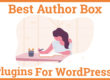6 Best Sticky Sidebar Plugins For WordPress 2023
WordPress default sidebars scroll along with the movement of the user viewport but you can fix your sidebar and make it float with the sticky sidebar plugin. Because when you fix the sidebar, even though your website visitor is scrolling, that small ads banner will move along with his movement and be fixed to its position. Floating ads banners increase your conversion rate.
Whenever your ads, button, or any post moves along with the screen, the click-through rate will also increase. This means if you scroll up or down, then the floating bar should move along with the movement of the screen. However, you can manage margin from the top or bottom to maintain its flexibility.
You may also be interested in notification bar plugins, Popup Plugin and different menu different pages Plugin.
So let’s have a list of top floating and Sticky Sidebar Plugins For WordPress are as follows:
1. WP Sticky Sidebar
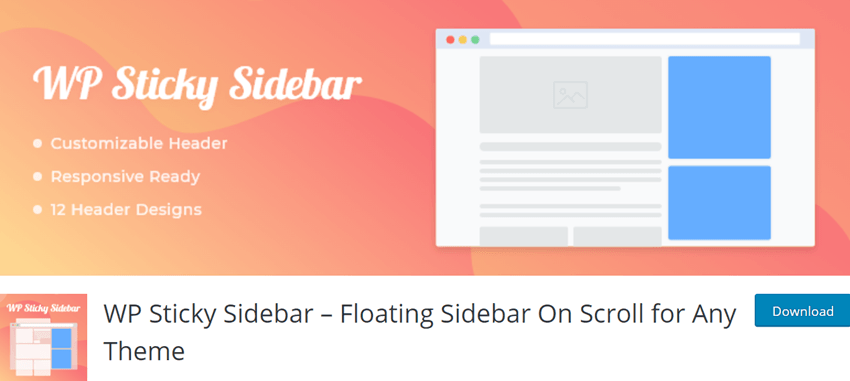
WP Sticky Sidebar is a powerful sticky sidebar plugin for the WordPress website, enabling sidebar visibility everywhere. Let your user experience the floating sidebars even they keep on scrolling. Embed WP Sticky Sidebar to your website and special access features that help to keep your visitors stay long at the site. While accessing with PRO Version, you may enable or disable the sidebar either on scrolling or on different pages as per requirement. You also alter the CSS pattern that affects the visibility of sidebars.
Essential Aspects of WP Sticky Sidebar –
- Easy to navigate all through your website without any interruption.
- Enable your visitors to reach wherever they want to explore while eliminating bouncing.
- Many themes are available with customization options that you can apply to your sidebars.
- Supports multi-languages, i.e. create such responsive-rich sidebars accessible to different languages.
- Allows accessibility to several domains with the PRO version.
Total number of users – 10,000+
Price – Basic-$19/yearly (1 Site), Plus-$39/yearly (5 Site), Agency-$79/annually (50 Site)
Screenshot
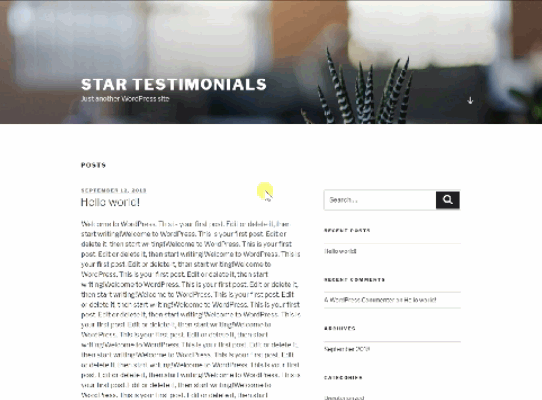
2. Q2W3
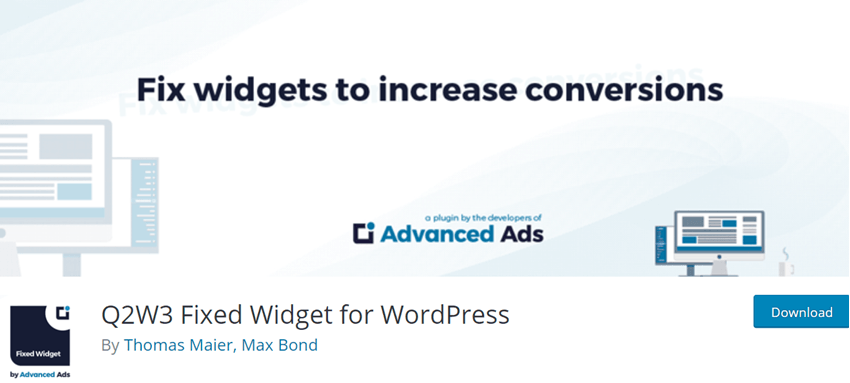
Q2W3 Fixed Widget is an open-source and free Fixed Widget Plugin that has come up with its latest release, version 5.0. The tool has optimized the performance at the client’s end and detects the page change via the Mutation Observer API.
You can enable the “fixed widget” option under the Widget Option, and your widget will not go out of your site whether you scroll up or down. Q2W3 Fixed Widget has improvised compatibility with caching plugins, and hence you need not clear jQuery and plugin files from the cache. It is applicable for more than one widget also.
Q2W3 Fixed widget also glues the website’s sidebar and is visible while scrolling. It adds value to the website for more visitors and more conversions. Additional top and bottom margin are in pixels that is 0 by default.
Total number of users – 100,000+
Screenshot
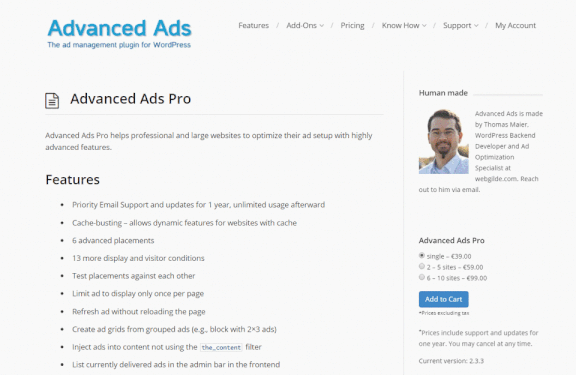
3. WP Sticky Anything
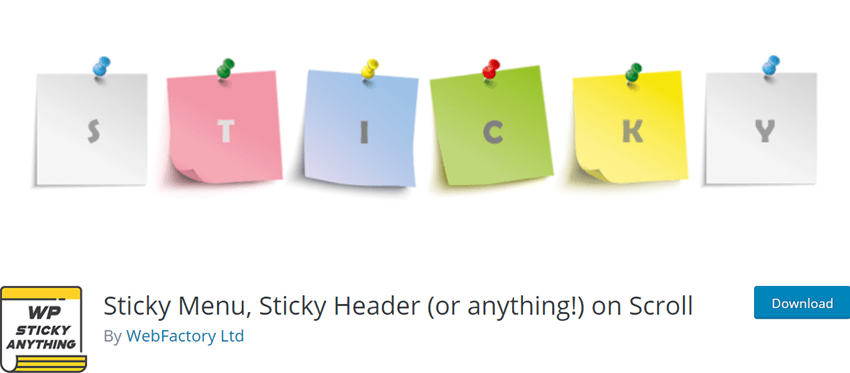
WP Sticky is a fantastic sticky plugin WordPress that assists you to keep on the menu, sidebar, header fixed on your site even when scrolling and visiting other pages. As its name, this Sticky Header plugin lets your visitors display the menu highlights, so they can conveniently go to an important place on the website within click there. While using WP Sticky, you can create any menu as a floating one with a different element that is important to highlight on the site. With some shortcodes, add the element you want to show as a floating menu to your users.
Features Oriented at WP Sticky –
- Element Alternative – Build an element sticky at the website, including the sidebar, menu, header, widgets, banner, and call-to-action.
- Disable Sticky – As you have access to Pro, you can remove the sticky option on some specific page, post, or elsewhere you want to not sticky menu.
- Compatibility – Smoothly streamline the workflows with different plugins, themes, and page builders.
Total number of users – 100,000+
Price – Single-$49/yearly (1 Site), Team-$79/yearly (3 Site), Agency-$199/yearly (100 Site)
Screenshot
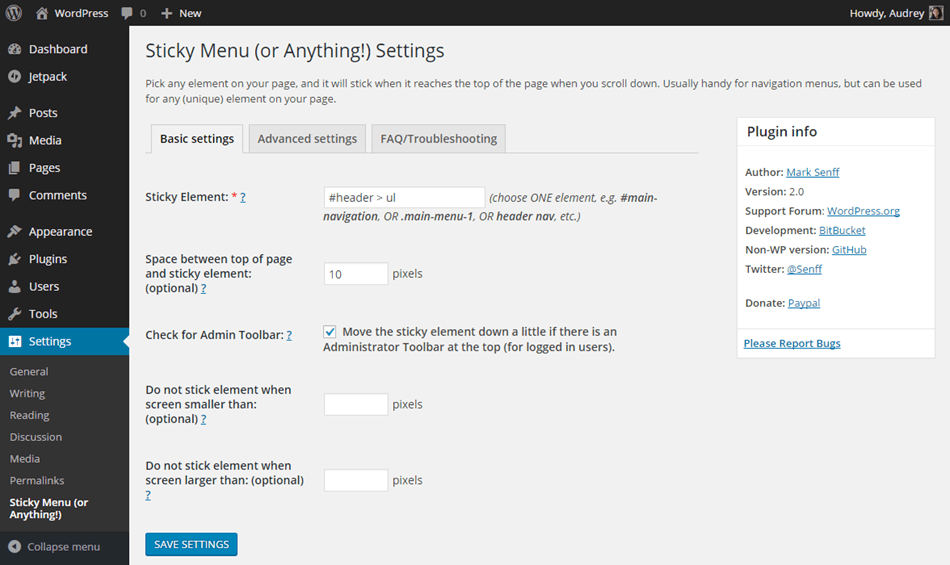
4. Widget Options
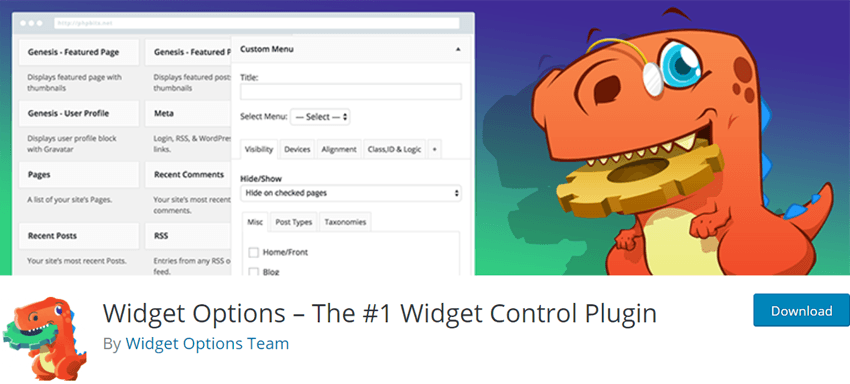
Widget Options is a freemium sticky sidebar widget plugin of WordPress integrated to regulate and tackle the widgets present on your website. Decide what type of content you want to show on the widgets of sidebars, footer, or elsewhere. Easily customize the appearance of widgets where to hide and where to highlight. Utilize the Advanced Custom Fields and disable the widgets under various settings. Widget Options are entirely enriched with essential features and accessible to users as an easy-to-use interface. Just embed such an exclusive sidebar widget controlling Plugin without much knowledge of coding.
Elementary Features –
- Establish widget alternatives discretely on various devices such as desktops, mobiles, and tablets. Enable or disable the presentation of widgets accordingly.
- Accessibility to align your assigned widgets as required to modify the view of your site. Alignments include left, right, justified, and centre.
- Once you create widgets for any site, you can easily import or export such widgets for your different websites.
Total number of users – 100,000+
Price – Personal-$19/yearly (1 Site), Business-$49/yearly (5 Site), Developer-$149/yearly (Unlimited Site)
Screenshot
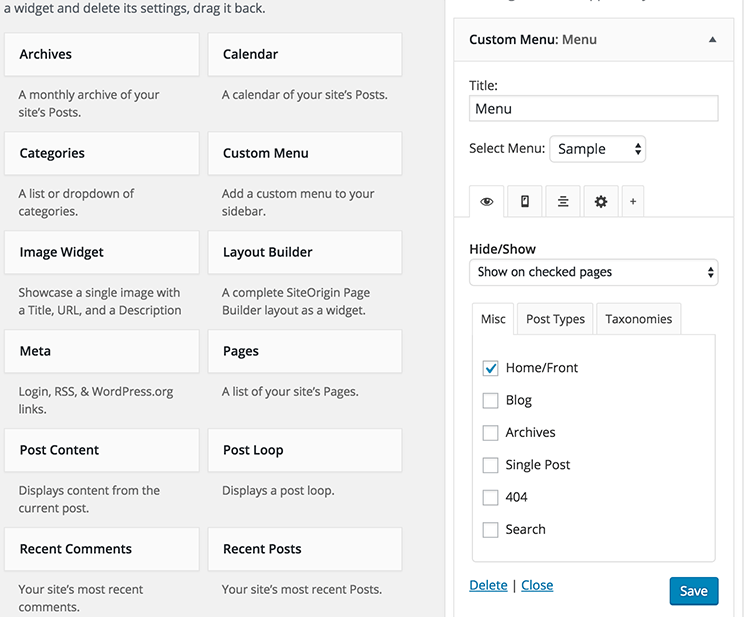
5. Custom Sidebars
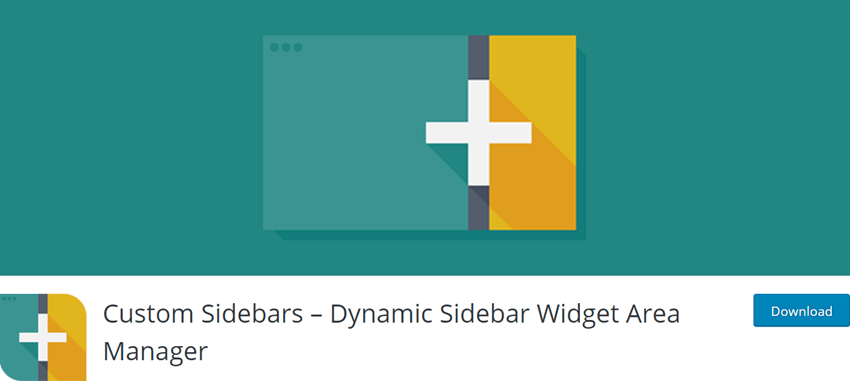
Custom Sidebar is a WordPress sticky sidebar plugin that cements the sidebar of the website hence it permanently shows up while scrolling. This, in turn, elevates the website’s usability for a better Click Through Rate (CTR).
It uses the setting field “#secondary” CSS id under “Sticky Class” and therefore needs to be modified for different themes to make them fully functional. If the screen size is small, you can disable the plugin, and later if you want to enable it for the same page, you can do that too.
This sticky sidebar plugin can be disabled on the front, blog, posts, archives, pages, categories, and tags. You get the Troubleshoot option in case the sidebar loses its background colour. Even if the plugin is disabled across the site, it can be activated for specific posts and pages.
Total number of users – 200,000+
Screenshot
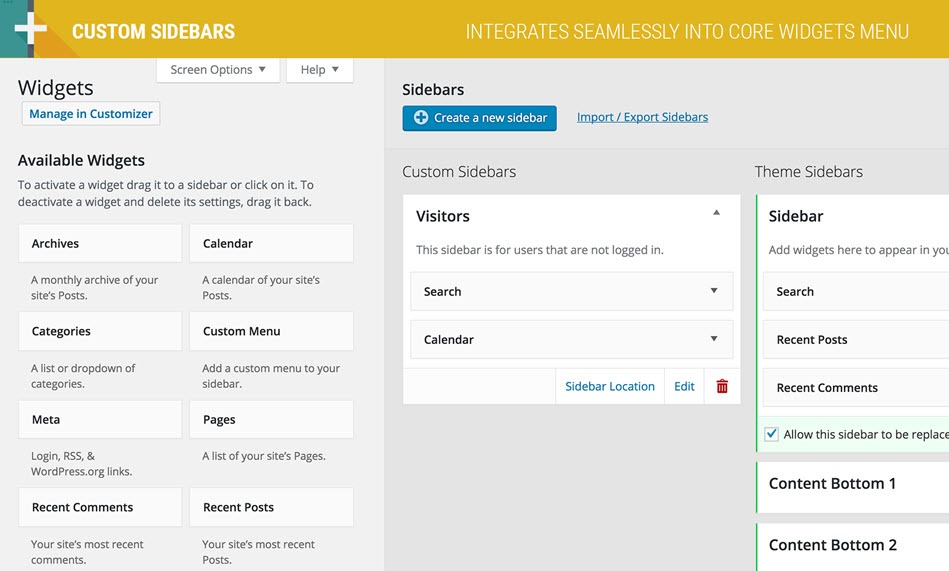
6. Sticky Block for Gutenberg
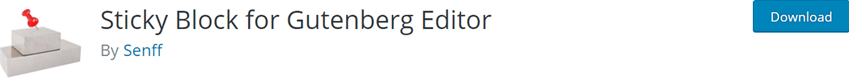
You can make anything stick with WordPress Sticky sidebar plugin, Anything such as Sticky menu, sticky header, Sticky Sidebars, and Sticky Widgets. This extraordinary floating sidebar plugin enables you to create sticky elements Globally for the menu or header for Gutenberg editor. It now offers the Sticky fixed WordPress widgets on a scroll and can be activated via the checkbox on each widget option.
With shortcodes, you can target even sticky elements that are pages posts. Templates or even category-specific using Gutenberg blocks. The sticky element can be positioned as per your choice by controlling the top or the bottom space from its original position.
The settings page enables you to set a checkpoint for the fixed floating widget. The widgets are highly adjustable and can be disabled on small pages by setting the max-width and height; and top margin spacing setup. The sticky block could be the alternative for the Q2W3 fixed widget. The desired custom class can be applied to the sticky elements too.
Total number of users – 800+
Screenshot
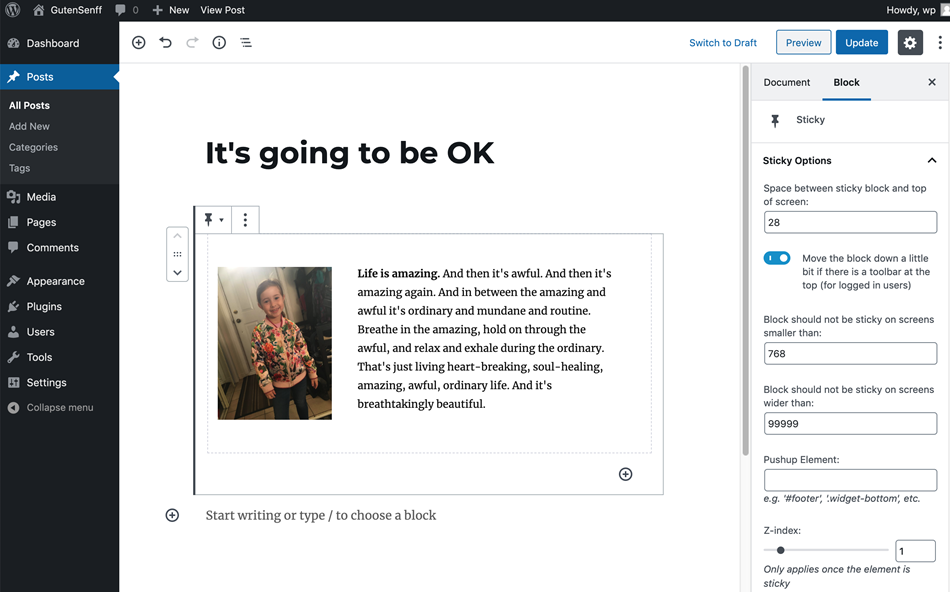
Conclusion – I strongly recommend people to use the Free q2w3 Plugin Sticky Sidebar Plugin for WordPress. However, some people might get a compatibility issue to use the q2w3 alternative, i.e. WPstickysidebar. If you want paid floating sidebar then we recommend you to use WPstick it will help you to make your header, Menu and sidebar sticky. Want to make more magic on your website, then try this video. If you find the helpful post, please Subscribe to Our YouTube channel.