Hexowatch Reviews 2023 Features, Pricing With Pros And Cons
Looking For Best page change monitoring software? So for you, we have Planned to write Hexowatch Reviews because it is one best visual website monitoring software. Using this software you can monitor price changes on websites like amazon, content changes, Visual changes, source code, and technology change.
You can also use Hexowatch for spying on opponent activity on the website. Even for your own website, it will inform you of changes on the website. For these things, you don’t need any programming knowledge. You can also get notified about the latest deals on your favorite product from amazon.
What is Hexowatch?
Before we start reviewing Hexowatch let’s know some basics about it. How would you know that all the efforts you put into your website are not going in vain or yielding the output the way you expected? Or you might want to know exactly which area you lag and you need to work on for your Search engine optimization (SEO) and website ranking.
For all of it, you need to constantly monitor your work and you might need a tool or Software.
Hexowatch is what you need.
It is an AI-based software with some amazing features which help you track the visual changes or progress of your websites.
The change here not only refers to the conversion but the slightest change in the code, backend script, or the server owner. It gets started in minutes without using any programming, chrome extension, or software.
You may also be interested in Fomo Plugins, Landing plugins, and Email marketing services
- Visual Monitoring
- Domain WHOIS monitoring
- Automatic AI monitoring
- Availability Monitoring
- Keyword monitoring
- Content monitoring
- Technology monitoring
- HTML elements monitoring
- HTML Monitoring
Hexowatch monitoring preferences
Features of Hexowatch
In Hexowatch Reviews, we have incorporated a lot of features. We are listing down a few of them which you can avail yourself as per your goals.
1. Visual Monitoring
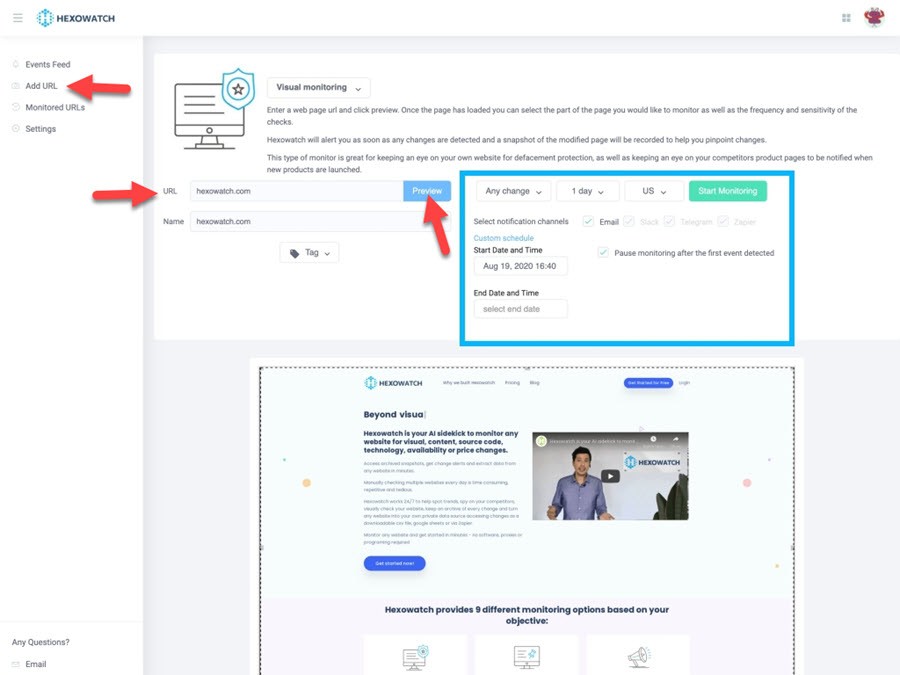 Hexowatch enables you to track the visual changes that take place on your website and notifies you whenever a new product is launched on the website of your competitors.
Hexowatch enables you to track the visual changes that take place on your website and notifies you whenever a new product is launched on the website of your competitors.
All you need to do is click on add URL and enter the page URL you wish to monitor. the, click on the preview button. Now, select the area you want to track. Hexowatch will notify you whenever a visual change takes place in your selected area.
You can also set the frequency of notifications you will receive.
You have to set the custom start and end date of the monitoring process and you will automatically be notified about the changes during that period.
2. Domain WHOIS monitoring
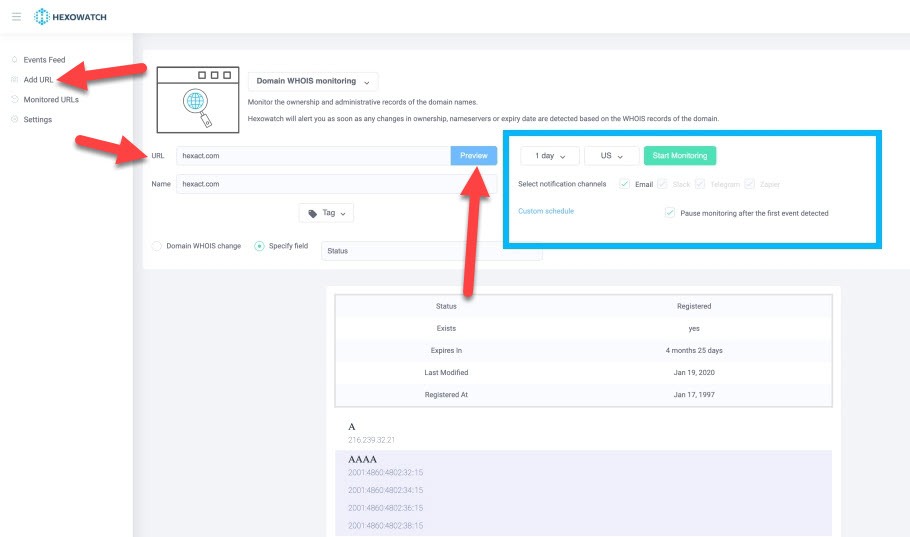 As the name suggests the domain name and the ownership along with the records of the administration can be monitored with this feature.
As the name suggests the domain name and the ownership along with the records of the administration can be monitored with this feature.
This feature helps let know the domain availability and who owns the domain. It also notifies you whenever a domain name becomes available. The process is simple to start.
Go to the Domain WHOIS tab and click on Add URL on the left corner of your screen. Enter the URL you want to monitor and click Preview. Set the frequency of notifications along with choosing the area you wish to monitor.
Select the channel and the monitoring time period. Click on start monitoring and Hexowatch will keep an eye on the domain.
3. Automatic AI monitoring
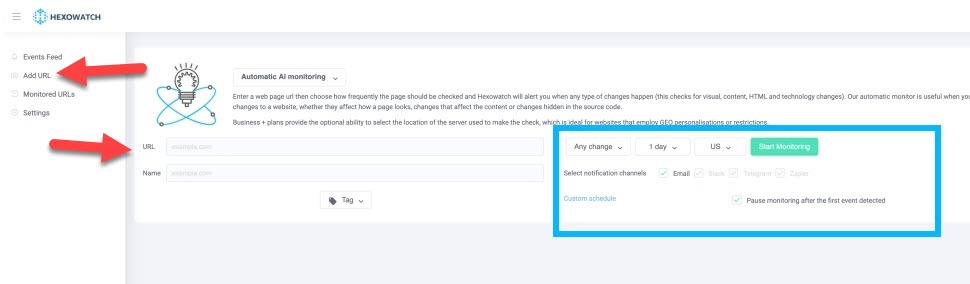 The AI page change monitoring tracks the changes of all the elements of a page including their coding (HTML), their content, visuals, and the technology they use. This feature is a good way for quick scanning of the changes that occur in different aspects of a page. The monitoring process is similar to that of Domain WHOIS.
The AI page change monitoring tracks the changes of all the elements of a page including their coding (HTML), their content, visuals, and the technology they use. This feature is a good way for quick scanning of the changes that occur in different aspects of a page. The monitoring process is similar to that of Domain WHOIS.
To get started, you need to follow the same steps as mentioned above.
Go to the Automatic AI monitoring tab, click on Add URL, enter the URL of the page you wish to monitor, and click on the preview button. now you can set the custom dates and choose the frequency of your notifications.
4. Availability Monitoring
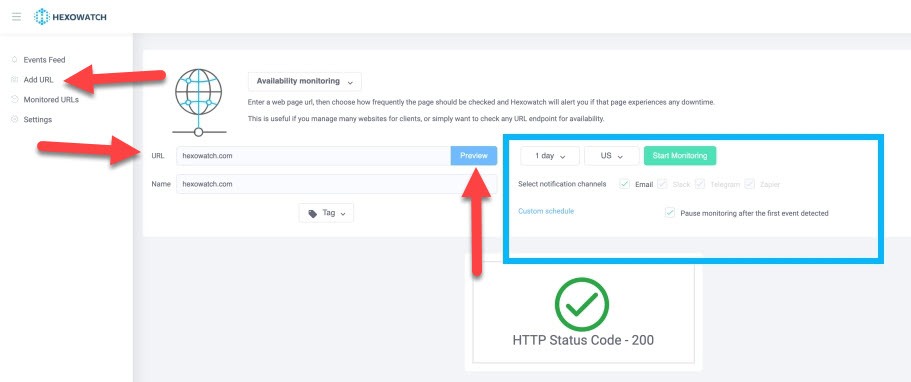 The Availability Monitoring feature helps you track the downtime of a page. When you use this feature you will get notified when a page goes down. This is useful in tracking URL availability. The checking process is similar to that of AI and Domain Whois Monitoring.
The Availability Monitoring feature helps you track the downtime of a page. When you use this feature you will get notified when a page goes down. This is useful in tracking URL availability. The checking process is similar to that of AI and Domain Whois Monitoring.
The frequency of notifications along with the custom date-end dare can be set accordingly.
5. Keyword monitoring
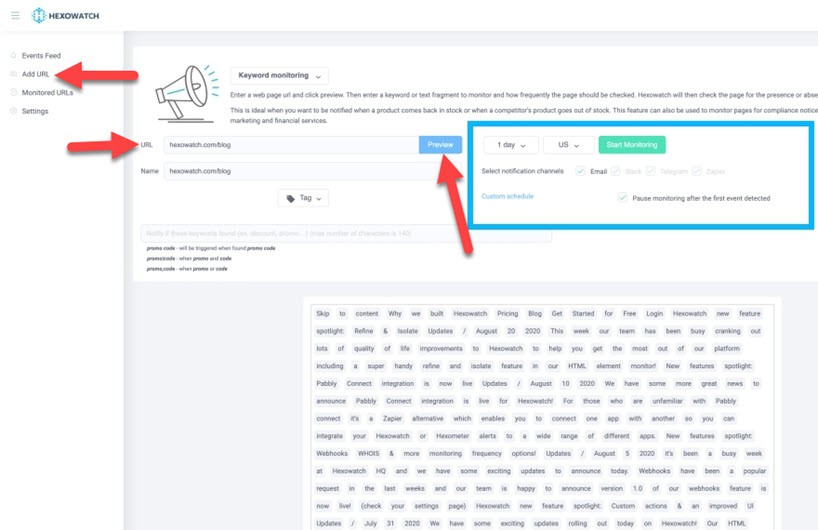 Keyword monitoring tool allows you to track the keywords used in a specific Web page. This work greats for keeping an eye on the offers made and your brand mentions and errors as well.
Keyword monitoring tool allows you to track the keywords used in a specific Web page. This work greats for keeping an eye on the offers made and your brand mentions and errors as well.
To track the keywords enter the URL of the page you want to monitor and click on preview. You can check for more than one keyword. Use a comma to track the number of alternative keywords.
Select the frequency of notifications along with the channel you prefer. Also, select the time period i.e the start and end date of your tracking. Click on start monitoring for a change in Keyword on a website and you are done.
6. Content monitoring
Content monitoring allows you to Track the visible page change monitoring content of the website for comparative analysis and quality to strategically build your web page with this feature.
Enter the URL of the page you want to monitor and click on preview. select the area you want to monitor and set the frequency of the notifications. You will be notified every time any change is made in the content of the website you are tracking.
7. Technology monitoring
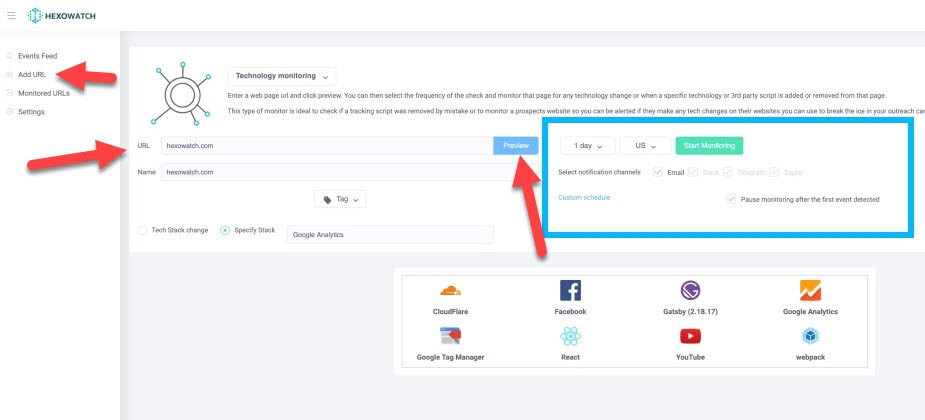 The technology monitoring feature is ideal for tracking whether there has been a change in the tech used or third-party Script.
The technology monitoring feature is ideal for tracking whether there has been a change in the tech used or third-party Script.
When there is a change in any of them you will be notified. You can act accordingly when there is a change in their vendor.
To get started, click on add URL and enter the URL of the page you wish to track, and choose whether you want to track the entire thing or just a specific technology. Now, choose the frequency of checks, notification channels and set the custom dates.
Hexowatch will now notify you whenever any technological changes are made on the page.
8. HTML elements monitoring
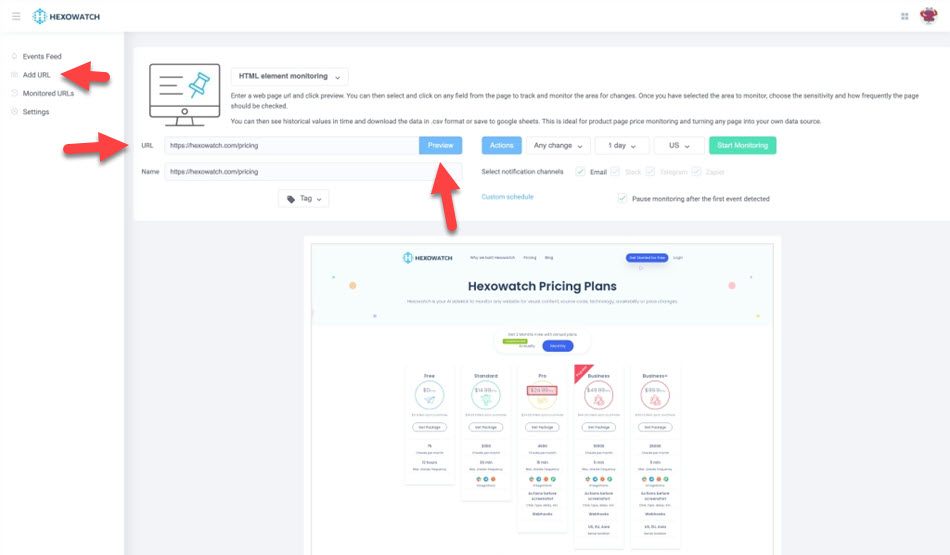
Monitor HTML elements act as a web browser and help you track the changes in HTML elements on the third-party pages.
Once you enter the URL and check for Preview, the page will load. Select the area you want to monitor and check for any unwanted character or text. You can right-click on the element and select the part of HTML to be tracked.
9. HTML Monitoring
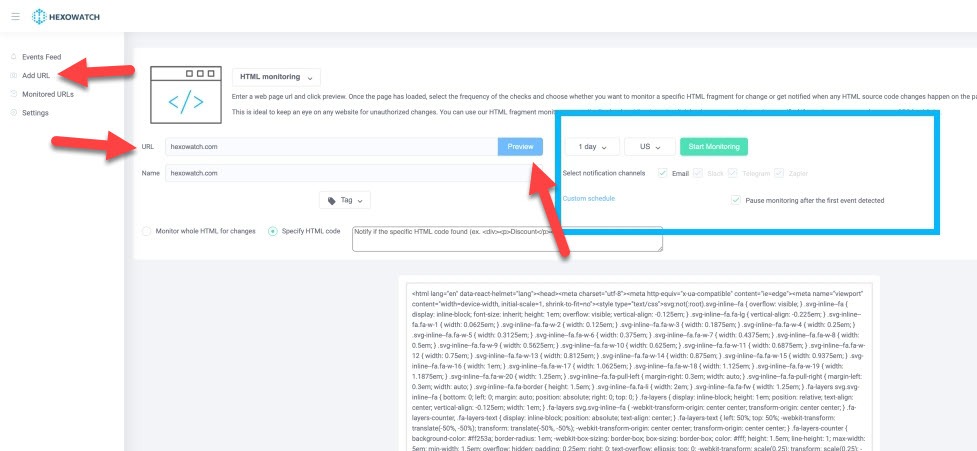 HTML monitoring feature helps you to track any HTML code changes on a website page.
HTML monitoring feature helps you to track any HTML code changes on a website page.
You can avail the feature to track the segments of HTML to monitor the backlinks of your website.
To get started, enter the URL of the page you want to track and click on preview. once the page is loaded, choose to monitor the changes in HTML code. choose the frequency of notifications and set the custom start and end dates.
The last thing you need to do is to click on Start monitoring and you will be all to track all HTML modifications on any page.
Hexowatch monitoring preferences
Hexowatch allows you to set the Percentage of change you are willing to monitor.
For instance, If you want to track the change from >=20% or >=30% etc and you will be notified only when the change of that page you selected meets the set percentage.
This software provides you with multiple choices of channels to select from. You can decide how want to be notified, whether via an e-mail or Telegram or Slack, or Zapier.
Hexowatch also lets you choose your notification frequency to be it weeks, days, hours, or minutes.
Pricing
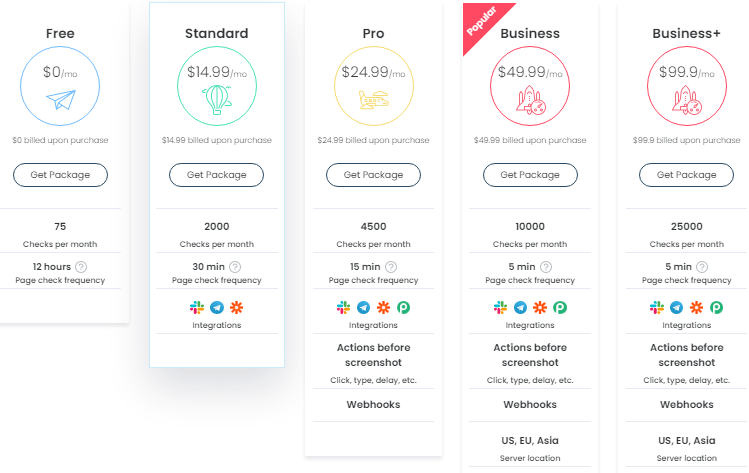
You can get the Hexowatch subscription for free but the free version has certain limitations in terms of fractures.
The pricing for Hexowatch paid version will start from $14.99 per month which has all the amazing features.
If you are not sure whether you want to avail the features of Hexowatch you always have the option to use the free version before investing the money. You can make out with the free version whether the investment is worth it or not.
Software Integrations
- Telegram – Integrate telegram bot and get noticed by push notification.
- Slack
- Gmail
- Google Sheets
- Webhook Integration
- Zapier
- Pabbly
Hexowatch Uses
- Hexowatch notifies you about any changes and alerts you if anything goes wrong.
- It helps you track your competitors and ensure that your prices are always competitive.
- Hexowatch enables you to monitor the price of products and alerts you whenever the price drops so that you can grab the deal first.
- It notifies you of the launch of a new product or cancellation of an existing product line by your competitor or supplier.
- If you are waiting to get notified for a product to be available in stock, Hexowatch does it for you.
- Hexowatch also assists the job seekers and the recruiters in monitoring the vacancies from the companies and tracking the candidates respectively.
- Hexowatch also provides security for your website and protects your content from defacement and tampering.
- It also notifies you if any customer or an employee drops feedback on any popular review website.
- It alerts you of any changes on the page you are tracking and provides you with a snapshot of the change for legal and compliance purposes
- Hexowatch racks when you or your competitor makes news or a press release.
Pros And Cons
Pros
- Hexowatch works as a great timesaver. You do not have to manually check the website which saves a lot of your precious time.
- You can easily set up and use Hexowatch, No need to be an IT expert to use all its features.
- It provides you with a forever free version that can do 75 monthly checks with a 12-hour frequency.
- Hexowatch work 24×7 for the users. It keeps you updated on any changes made to the site you want to monitor.
Cons
- Hexowatch does not provide live support
- You have to manually add each of the monitors which would feel quite hectic initially.
- Once you add the URL, you can’t edit the setting afterward. You have to delete the URL and re-add the URL and make the changes in the settings.
Conclusion
In our Hexowatch Reviews, The AI-based Hexowatch can perform an action that makes it a standout in the market and prove it better than the competitors.
It is available with HTML element monitor and Visual Monitoring.
It can perform certain tasks:-
-Click on the screen
-Type on the search sections
-Reload the page
-Enter the cookie code
-Start the monitoring process
The nine different monitoring feature makes it a standout in the market that why we call it as best page change monitoring software for tracking any change on the website.







