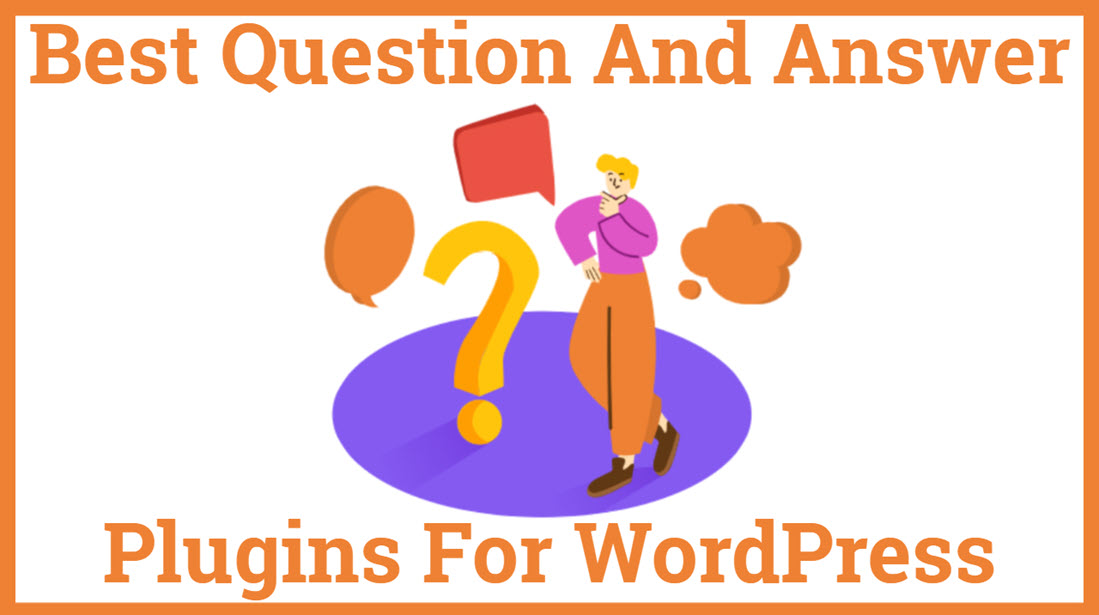8 Best Question And Answer Plugins For WordPress 2023
Question and answer Forums are the best to interact with your website visitor and create your community. Stack Overflow is one of the top discussion forums where people ask questions and get answers from the community people. Same as stack overflow, Yahoo Answers and Quora, You can also create your Q&A community in WordPress using recommended Question And Answer Plugin.
Using these Plugins, You can easily create a WordPress question and answer website similar to Yahoo Answers, StackOverflow and Quora. Now no need to create a support ticket and ask for help. It will be in a community so anyone can answer your question faster than ever. Even you can reduce your website Bounce rate. So to help you, we have decided to write the list of Best Question And Answer Plugins For WordPress, Which is are as follows:
1. CM Answers
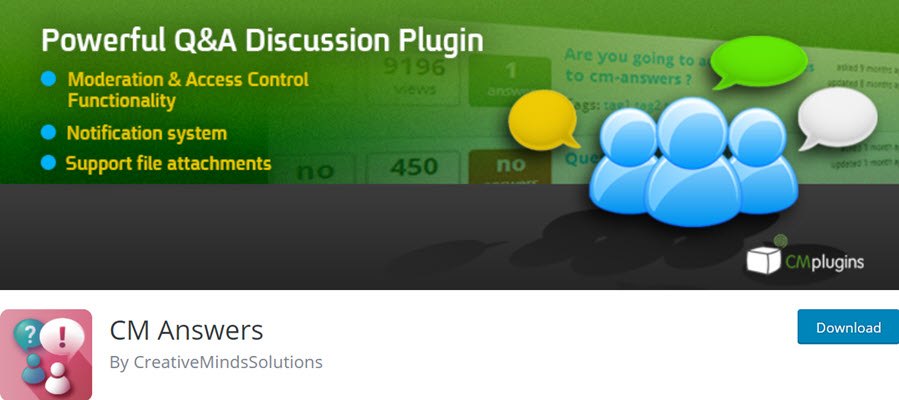
CM Answers is an intuitively designed question and answer plugin for WordPress that contains a simple user interface to create and manage the question & answer sections. Let you establish question and answer in a more effective over stack style. Although insert valuable queries for your visitors that they get answers to while reading it. Moreover, allow visitors to comment if they want any additional related information. Quick and efficient replies satisfy such visitors and convert them into reliable customers. CM Answers enables private messaging, notification for new updates if subscribed, and lets you upload multiple files.
Essential Features –
- Customize the appearance of the question and answer for better presentation.
- Let you define user roles for admins who access such questions and answers.
- Insert variants of forum categories and also let you keep an eye on the activities of users thereon.
- Add answers if required and filter any inappropriate content promptly.
- Enables voting for available answers by your visitors if it is helpful for them or not.
- The questions and answers can be voted, which helps the administrator in customization.
- Answers can be added, and the users’ actions can be tracked in the forum.
- Multiple forum categories can be created. The questions and answers can be customized, and unwanted content can be filtered.
Total number of users – 1,000+
Price – Essential – $39/annually (1 Site), Advanced – $59/annually (3 Site), Ultimate – $119/annually (10 Site)
Screenshot
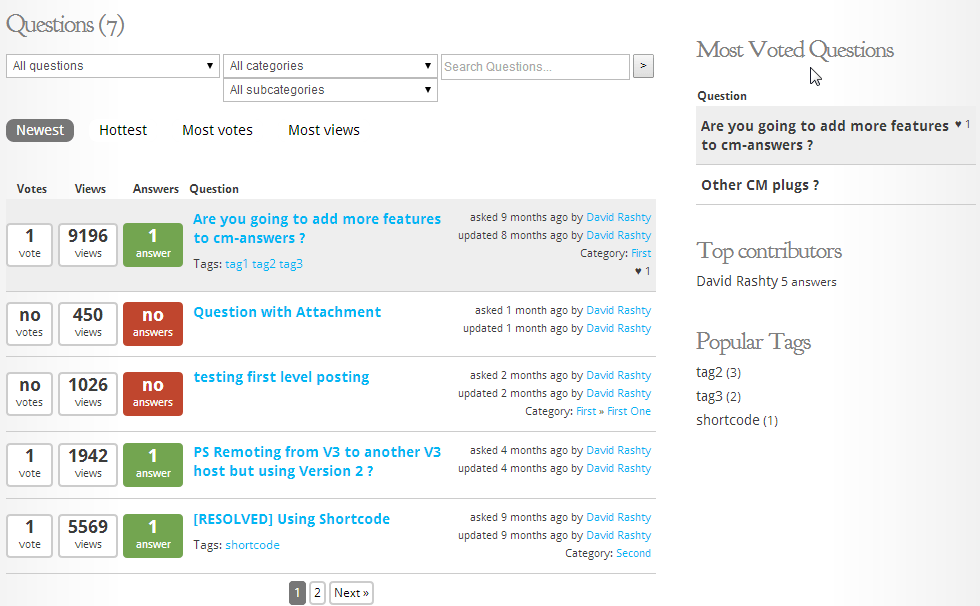
2. WP Answers
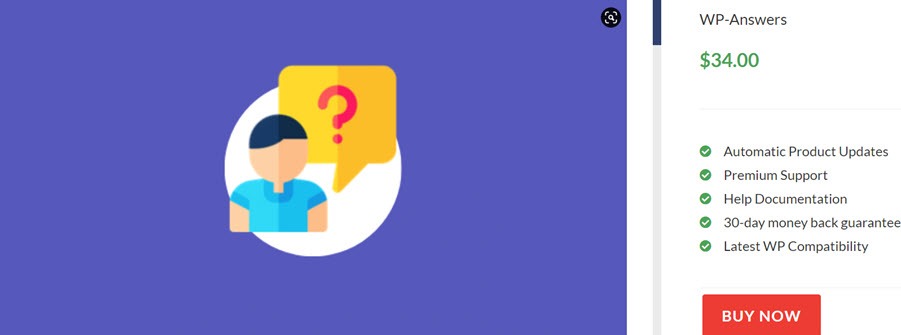
WP Answers is one of the Most efficient question and answer plugins for WordPress. Using WP Answer Plugin, you can easily create a question and answer community in your WordPress website. If you use this Plugin, you don’t need to load another form on a subdomain.
Feature of WP-Answer WordPress Plugin
- Question & Answer System – Users can easily ask questions from the community member even there are rating options so that they can rate it.
- Reward users to encourage participation – You can easily reward your community for performing well on your website. By giving points and you can even show them on the leader board.
- Social Integration allows for Viral Growth – Your user can easily make signup with your forum by using their Facebook and Twitter login.
- Built-In Moderation & Spam Tools – Say no more to spam because this Plugin has a built-in Recaptcha system and a basic moderation system.
Price – 1 Site – $34/annually
Screenshot
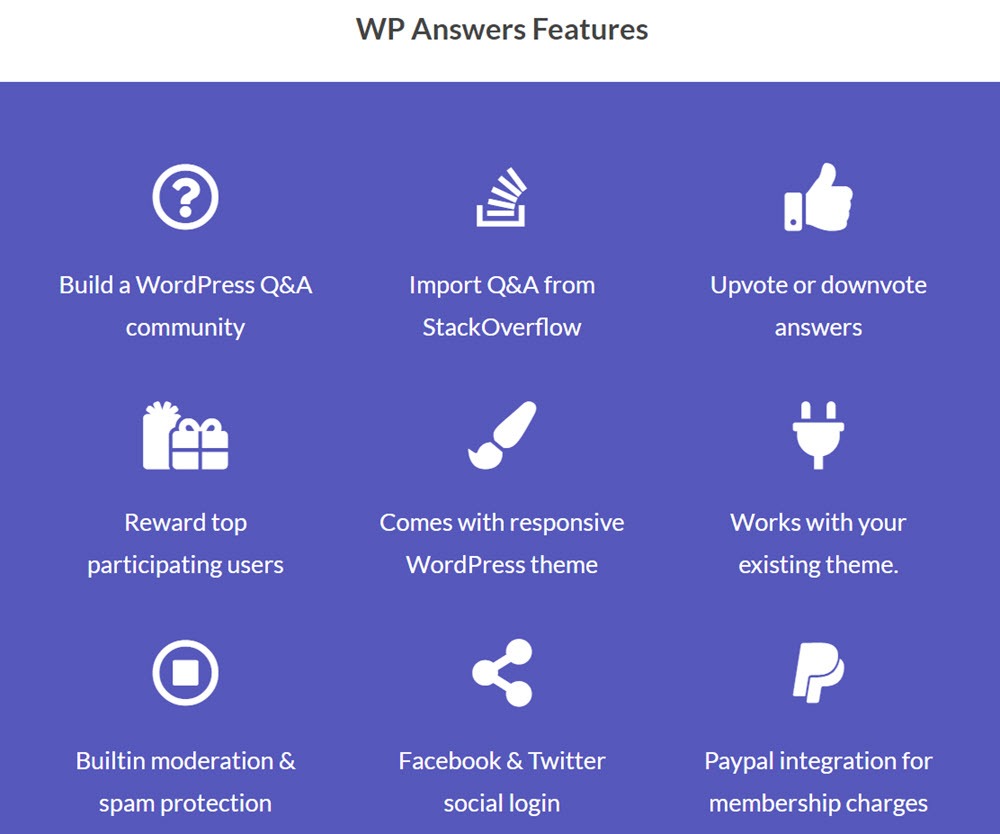
3. HeroThemes
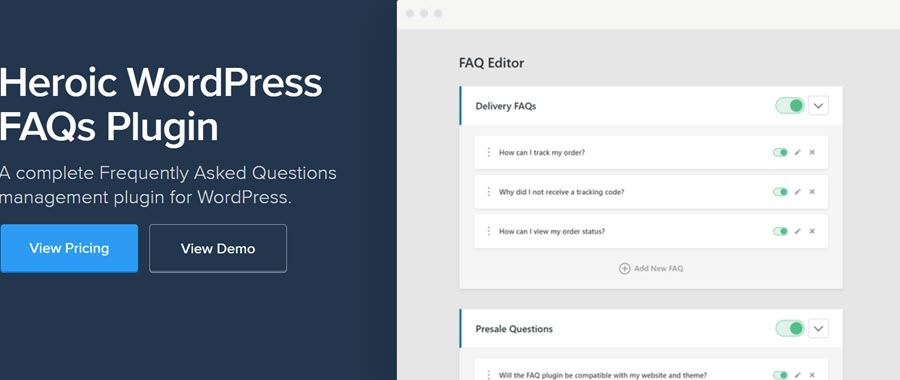
Heroic FAQs is a powerful question and answer plugin for creating an elegant question and answer tab on the website. An E-commerce website includes many products that are carried on various pages separately. To ensure quality and brand, you need to put some relevant questions and answers. Allow your visitors to confirm everything before placing an order. Let them comment, like, and dislike your responses to share their experience. Heroic FAQs q&a plugin contains extensive features that assist your admins in placing efficient question and answer sections widely on the site.
Integrated Features –
- Presents you drag and drop alternatives that let you easily create a responsive set of questions and answers.
- Availability of a visual editor that lets you insert content, including images, videos, lists, blockquotes, etc., within your questions and answer section.
- Provides FAQ configurator to place such a section anywhere on the website in various gestures by selecting pre-defined styles.
- It helps users add questions and answers in a stack overflow style.
- Posting questions and answers, leaving comments, votes and uploading files in a discussion format board can be done through the Answers Plugin.
Price – Basic – $49/annually (1 Site), Pro – $69/annually (3 Site), Business – $149/annually (5 Site)
Screenshot
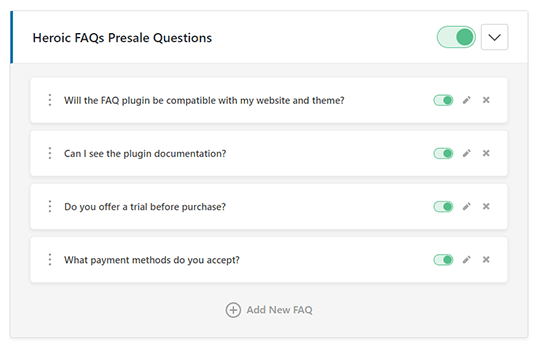
4. AnsPress
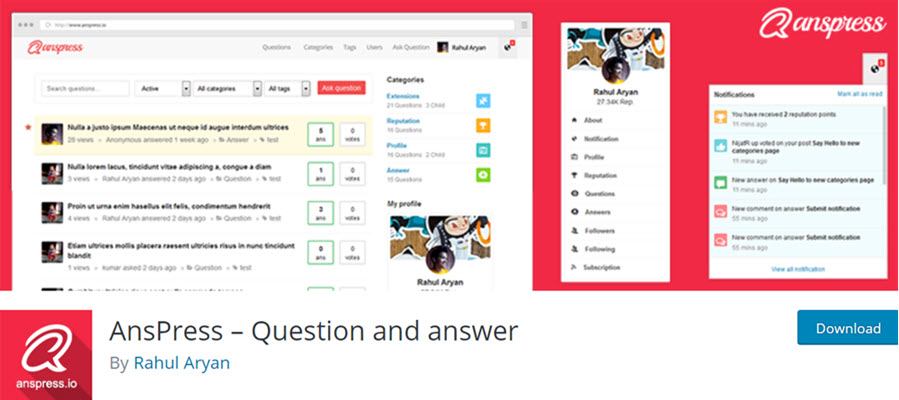
AnsPress is an open-source and beginner-friendly question answer plugin for WordPress. It helps users add a whole question and answer system to the WordPress website. Push notifications, multi-language, reCaptcha, shortcodes and email are supported by this Plugin. This WordPress q&a plugin can be used in various ways, such as FAQ, support ticket, Bug Tracker, etc. Its features are:
- Questions can be submitted, filtered, ordered and deleted.
- The best answer can be voted and selected.
- This Questions and Answers plugin gives you the full feature to manage all your questions and answer the same way as Yahoo Answer, Stack Overflow and Quora. If you are a developer, you will love to use it.
- This Plugin supports many languages.
- The question/answers can be made private/public.
- The questions and answers can be flagged or reported to the moderator.
- Questions and Answers can be complete moderation accessed through this QA plugin, and User capabilities can be restricted.
- It is integrated with BuddyPress.
- There are Featured Questions.
Total number of users – 5,000+
Screenshot
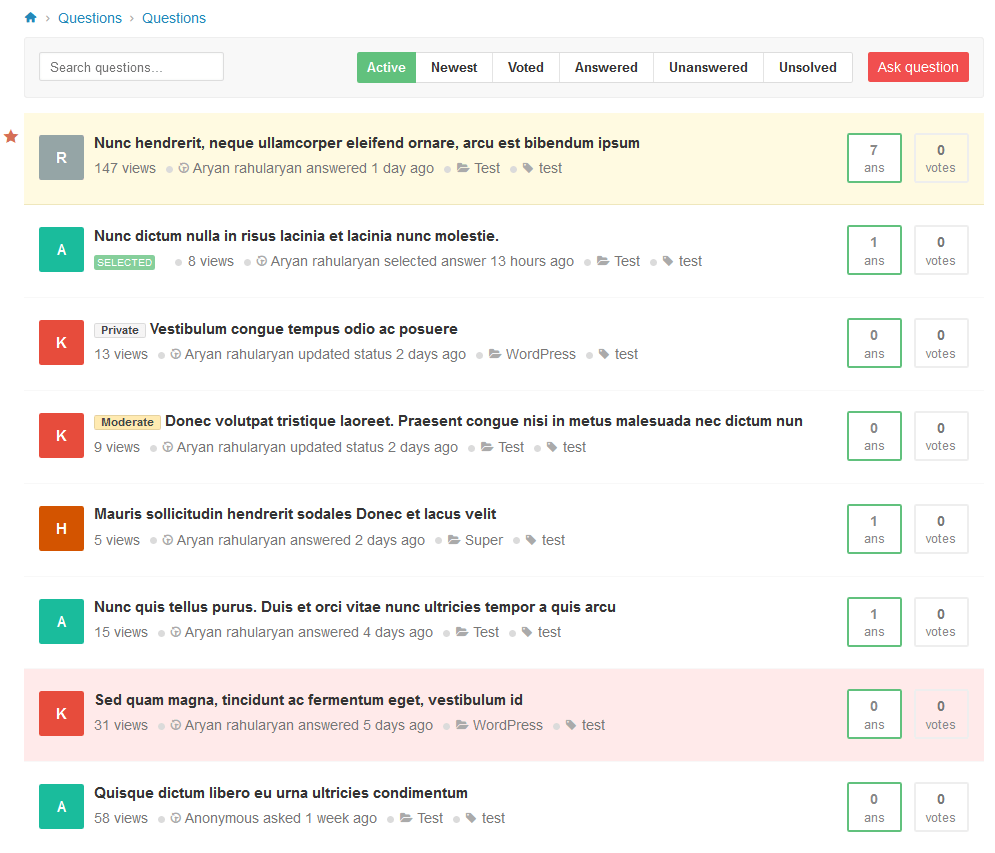
5. Question Answer
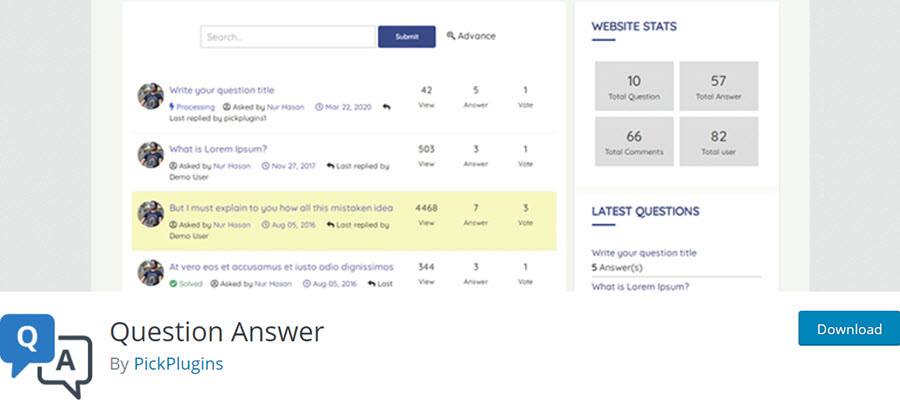
Question Answer by PickPlugins Is a simple yet compelling and free Question and answer plugin for WordPress. The Plugin allows the users to create a WordPress question and answer community. The visitors all to customers of your site can easily ask questions about your products or services, and the admins what the users can answer their questions. It comes with some top-notch features, including schema.org support, Frontend question submission form via shortcode, Archive page Awesome account page via shortcode, etc. It allows the users to mark their favourite questions, mark the solved questions, and give a thumb up or thumb down to an answer.
Features
- It comes with a responsive archive page for questions and allows users to highlight the featured questions on the top.
- The q&a Plugin for WordPress also allows users to search and filter the questions by categories, user slug, keywords, question status, etc.
- It also enables you to display view count for questions, answer counts, up and down vote buttons, question category, date and time of posting, etc.
- You can also enable reCaptcha on questions submission.
- You can also sort dancers by votes, top votes and time of posting.
Total number of users – 500+
Screenshot
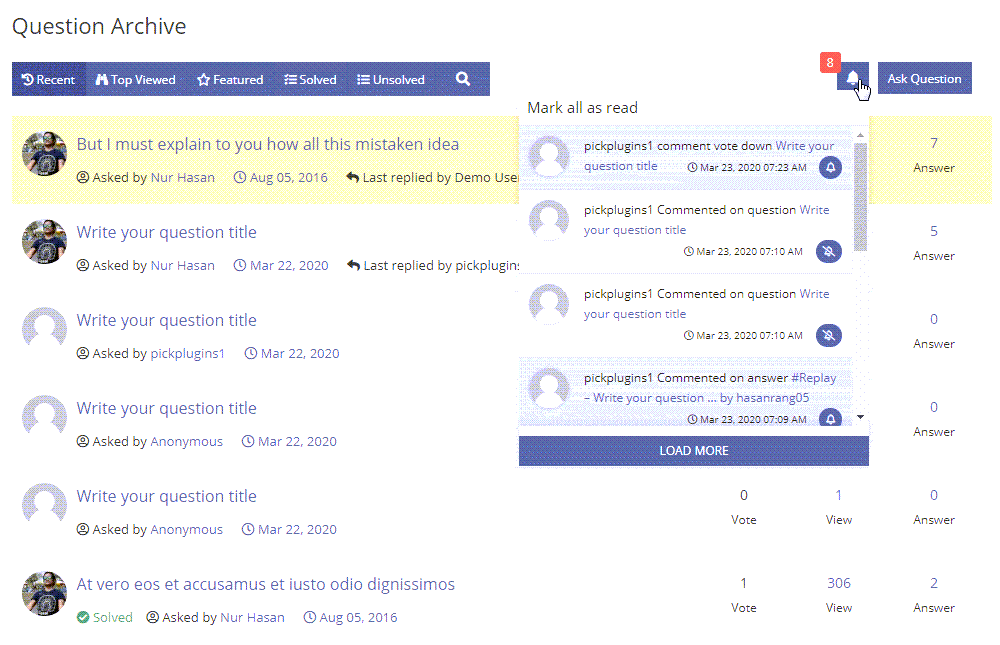
6. Sabai Discuss
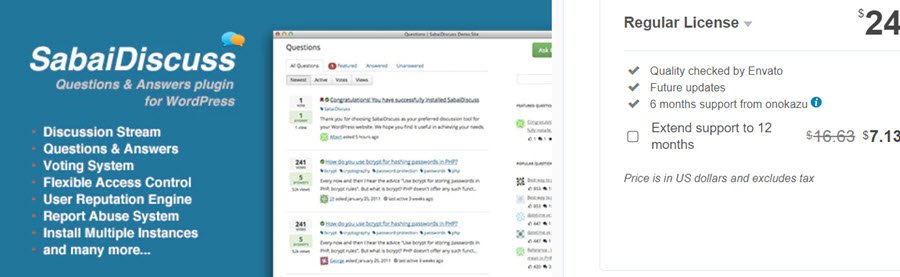
Sabai Discuss is a Paid Q&A forum Plugin for WordPress that allows users to build a community-based question and answer website, helpdesk portal, knowledge base and a discussion forum for WordPress. It comes with an autosuggestion feature and allows users to search queries and answers based on categories and keywords. The users can also vote up and down for the questions, answers, and comments.
Features
- This intelligent WordPress question and answer plugin let you build much more than just a question and answer website. Using this WordPress QA plugin, you can create a discussion forum, helpdesk portal, and a knowledge base for your WordPress website.
- It allows the users to search the questions and answers by keywords and categories. Also, it comes with an autosuggestion feature.
- It also comes with a visual form editor to create search and filter forms. Moreover, you can also filter questions and answers by custom fields.
- Using this Q&A forum Plugin also allows you to post questions and answers from the front end of your website. Also, you can attach files to both your questions and answers.
- You can also flag your comments, questions and answers with automatic spam moderation.
Price – Regular License – $24/Lifetime (1 Site)
Screenshot
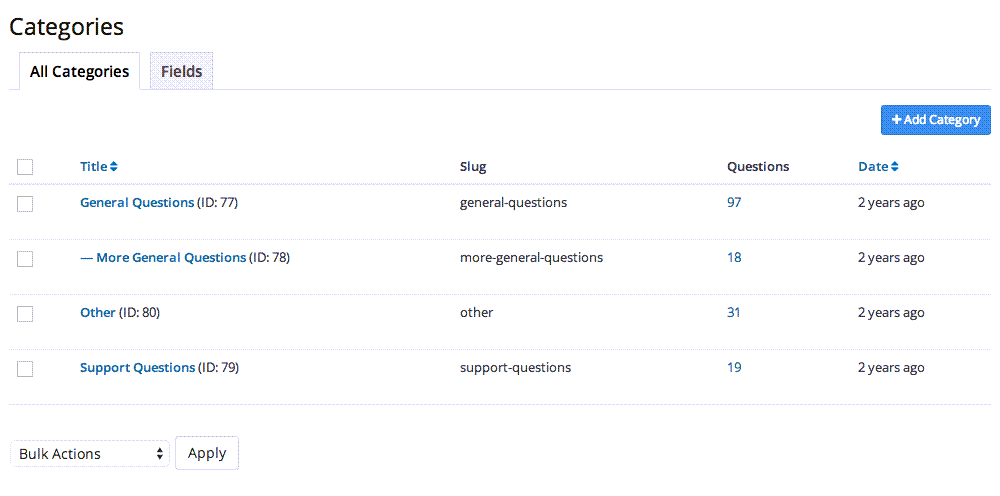
7. YITH
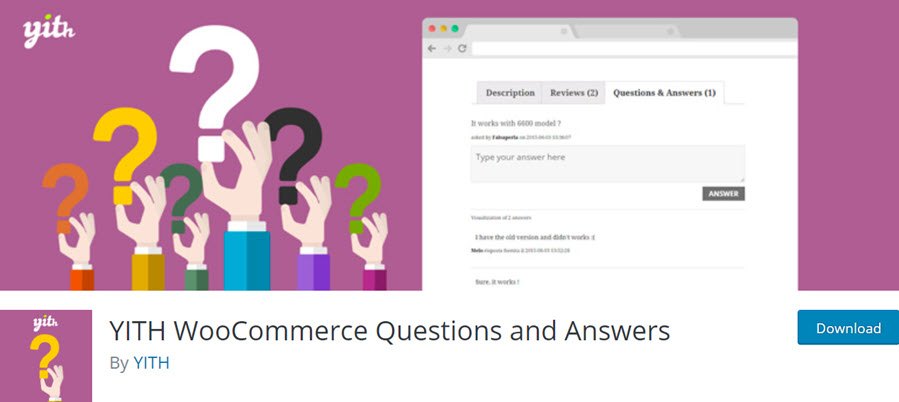
YITH WooCommerce Questions and Answers is a free question and answer plugin for WooCommerce that lets users create a question and answer website where they can easily ask questions about your products and admins or the other users can answer their questions. Hence it helps you provide information about your product to your users and allows you to help your customers or visitors with all their products or services related doubts. The Plugin also comes with a FAQ mode that will enable you to use the question and answer feature as a FAQ page on your website.
- The WooCommerce q&a plugin allows users to ask questions about your products and services. Also, you can answer the questions to resolve their doubts. It also allows other users to answer the questions asked on the product pages.
- You can switch on the anonymous mode to hide the user’s name who asks the question or writes the answers on your WordPress website.
- It enables you to receive an email notification every time a new question is posted on your website. You can also send product related questions via email, so the users who have already purchased your products ask them for their reviews or answer specific questions.
- The Plugin comes with a FAQ mode that allows you to use the question and answer feature as a FAQ page on your website.
- It asks for the admin approval before posting the questions or answers. Also, the Plugin is fully WPML compatible.
Total number of users – 2,000+
Screenshot
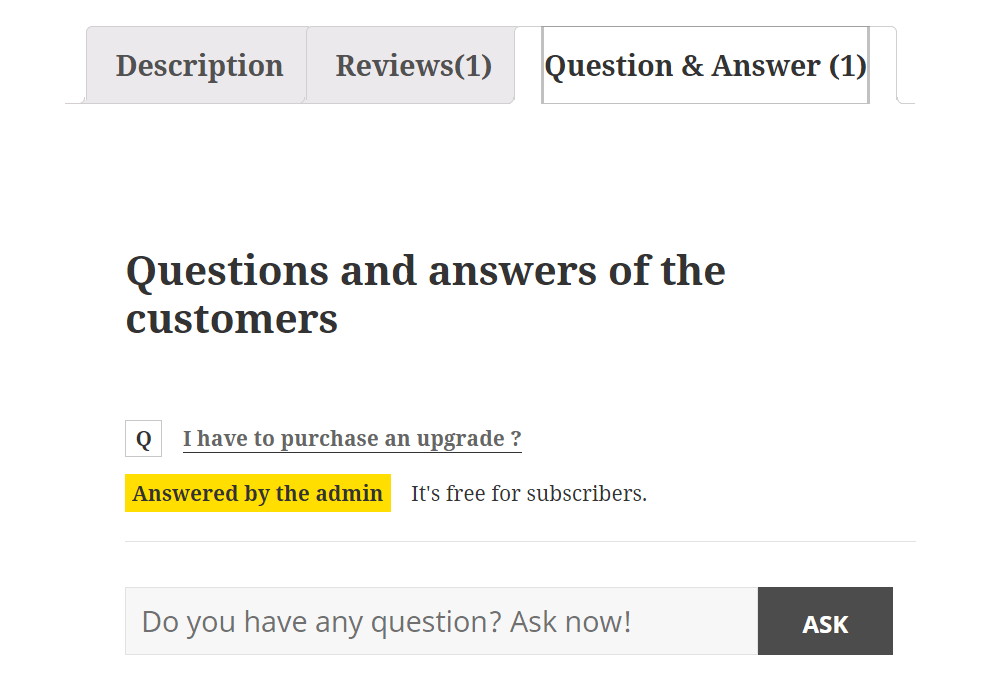
8. DW Question & Answer
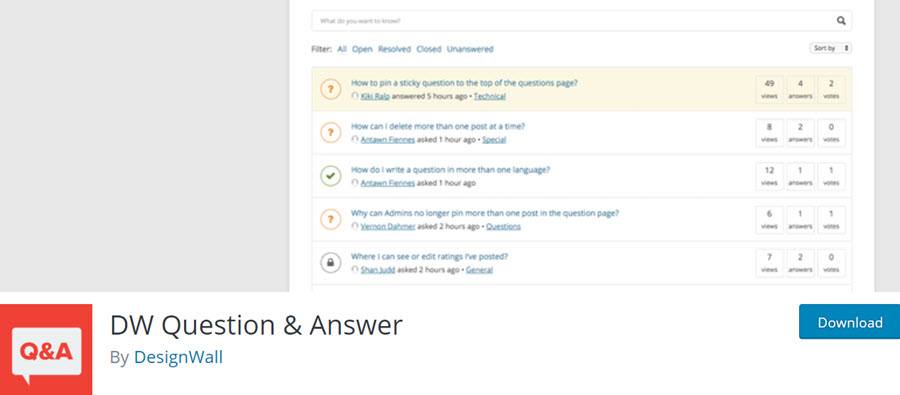
DW Question and Answer is the best selling discussion plugin. This Plugin helps users build a complete Question and Answer system for WordPress sites like Stackflow and Quora. This Question & Answer plugin supports shortcodes, multi-languages, email notification, ReCaptcha, etc. It is a high performance and fits with any theme. It has a markdown editor, and There is an option for instant search. Permission settings can be done. Its other features are:
- Questions Listing Page- With the help of a shortcode, all the questions can be displayed on one page on choice.
- Manage Question on Front-end- To efficiently manage the website and community, all the features can be handled from the frontend.
- Ask Question Form- Using this feature, a title question can be set by the user, a detailed description can be provided by HTML or markdown, and a category can be assigned to it to up the site exposure.
- Answer/Comment Feature- It enables the users to submit their entry in private mode to provide confidential credentials such as a website admin FTP account.
- Voting- Using this feature, the visitors can vote for the question of others in which they are interested.
- Email Notification- The admin or the question followers are instantly notified whenever there is a new question, answer or comment.
- Anti-Spam- reCaptcha and FunCaptcha are integrated with this q&a Plugin to prevent spamming.
Total number of users – 10,000+
Price – Regular License – $39/Lifetime (1 Site)
Screenshot
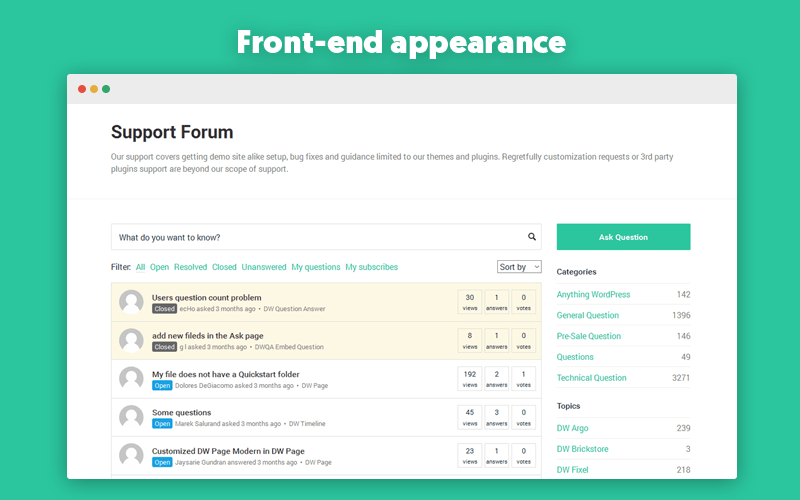
Conclusion – Are you still confused about which Plugin you should choose for creating a question answer website? Don’t worry, my friend. I will make your choice as straightforward I can. If you are looking for paid Question And Answer Plugin, I will recommend wp-answers, the best option ever made and worth spending money on. But if you are looking for a Free version of the q&a Plugin, I will recommend CM answer. Still, have some questions? Feel free to contact us