8 Best Table of Contents Plugins For WordPress 2023
You can easily add a Table of Contents to your posts, blogs, custom post types and pages using recommended Table of Contents Plugin. Having a Table of content on your WordPress website makes your website content organized. And organized content becomes easy for any to understand, read and navigate.
Google SEO expert says adding a table of content on your website adds points to your page ranking. If you look at the world-famous website Wikipedia, they are also using those patterns. And you website visitor can also easily navigate to any important topic in one click.
You may also be interested in Rich snippet and Caching Plugins
Now its time to check out our top collections for TOC Plugins are as follows:
- Easy Table of Contents
- Table of Contents Plus
- Hero Themes
- Rich Table of Contents
- SimpleTOC
- CM Table Of Contents
- Fixed TOC
- LuckyWP Table of Contents
1. Easy Table of Contents
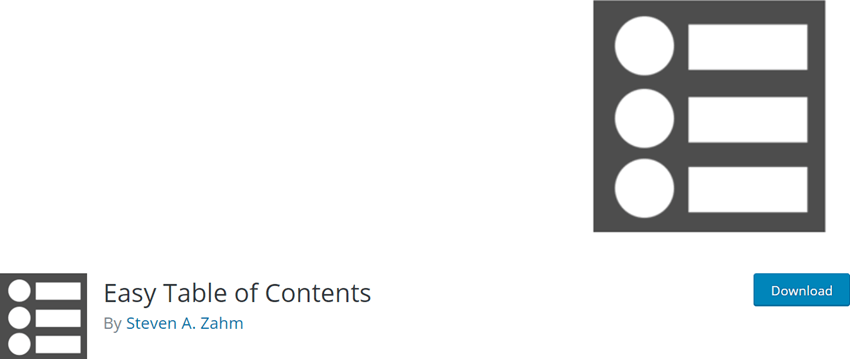
Easy Table of Contents is a user-friendly and powerful table of contents plugin, specially designed to create Custom table of contents inside Post. You can easily append a table of contents inside a page, post, or even a custom post. Using this plugin, you can easily insert a table of content in your custom pages, posts, or pages. A table of content is generated automatically based on its content for headers. Also, if you do not wish to display the table of contents, you can set the options accordingly.
- This plugin works very well with page builder, WPBakery, Elementor, Gutenberg, classic editor, etc.
- Options to install and configure are easily provided, which will help you by telling where to insert a table of content.
- Complete control over the table of content is given to you, and you can hide or disable it anytime.
- There are many filters and action hooks available. Multiple bullet formats like numeric, roman, decimal are also present.
- Using this widget, you can see which sections are currently visible on-page. It highlights the visIBLE section, and you can also change the colour of the highlight.
- The remarkable features of the plugin are table header control, a high level of customization, multiple counter bullet format support, and more.
- If you wish to have a plugin that offers you an adequate amount of control, then Easy Table of Contents is the right choice.
Total number of users – 200,000+
Screenshot
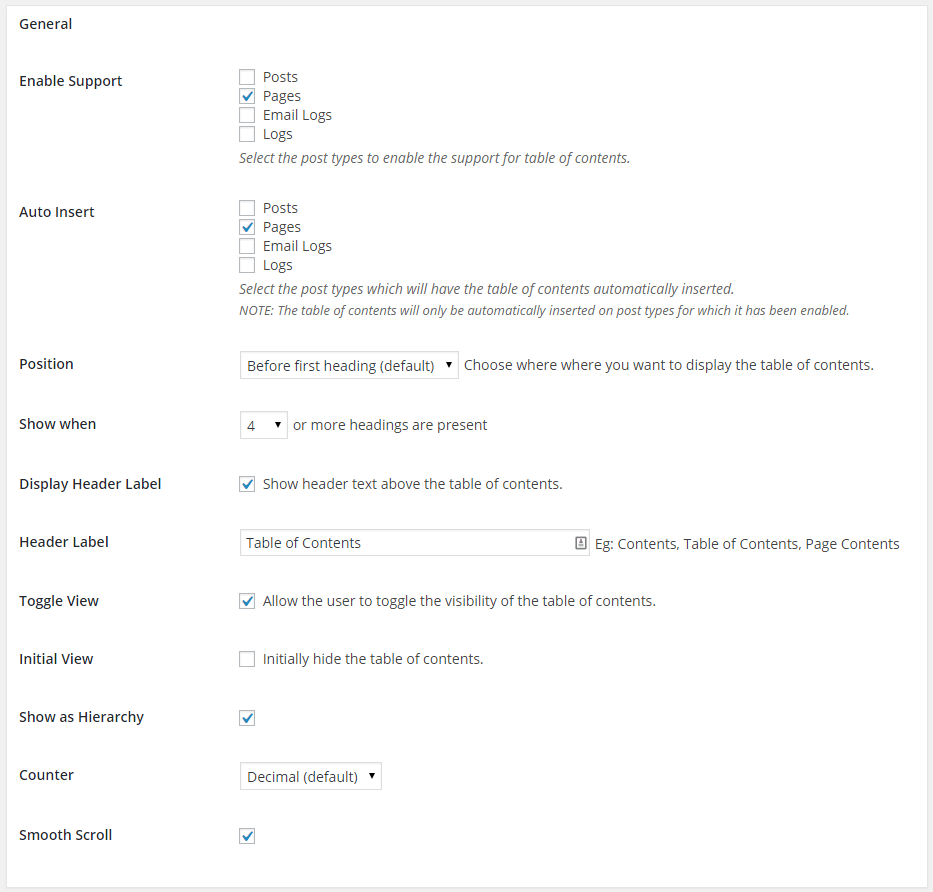
2. Table of Contents Plus
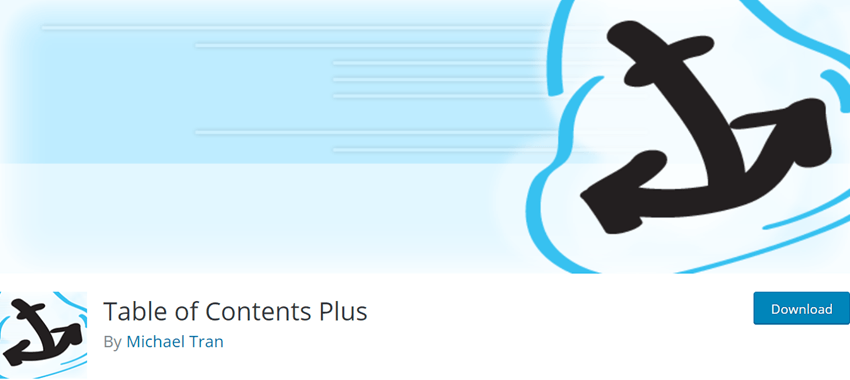
Table of Content Plus is an ideal choice for creating a content table for long pages, posts and custom posts types. If you want a table of content or content-specific index for a custom post or long pages, then this plugin is apt for you. Table of content plus is a user-friendly and powerful plugin that can also be used as a sitemap listing page, apart from the table of content categories that can be displayed across your entire site using this plugin.
This WordPress TOC plugin automatically generates a specific index of a table of contents that allows you to navigate through long pages or content of any type effortlessly. So, you ultimately create a content chart similar to Wikipedia on your site. The table of contents gets auto placed above the first heading. You can easily change the position of the Table of Contents (TOC) display, input a lead in your content, or set the minimum number of heading before an index, owing to its robust administrator panel. Using the shortcodes, you can modify the title of TOC or assign an element wrapper for the title or assign the depth of the table. Support for the plugin is available with Michael Tran.
Total number of users – 300,000+
Screenshot
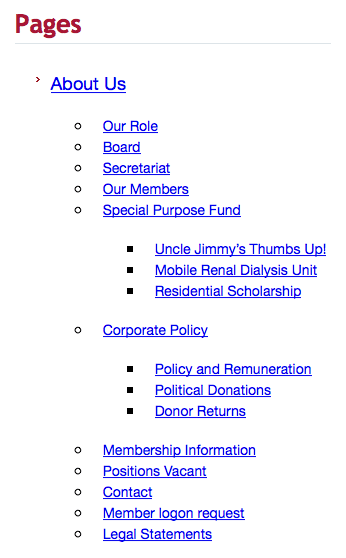
3. Hero Themes
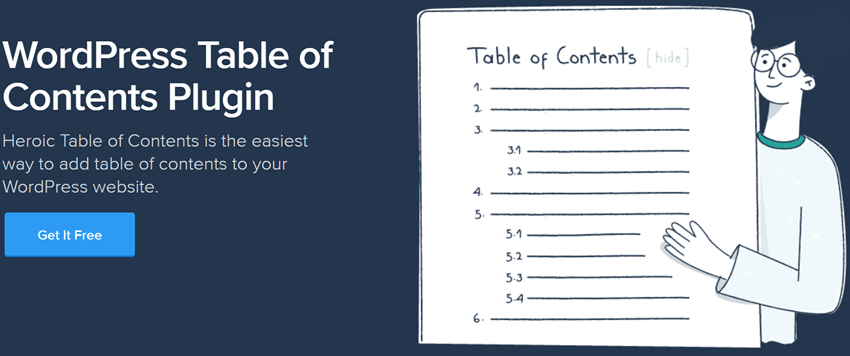
Heroic TOC is a free WordPress Table of Contents Plugin which enabled inserting a table of existing contents that presents the complete information at a place. This well-arranged table of Contents plugin lets your customers know everything about any articles in just a glance of look at such a table. Create tables automatically that display the different heading available in the articles and customize it easily wherever necessary. Enables your audience to get access with every header within click to any topics present on the Table of Content. Heroic TOC contains exciting features and is hands-on easily by anyone without specific knowledge.
Encrypted Features of Heroic TOC –
- Insert Automatically – Analyze your entire article and then generate a Table of Content for it accordingly. You don’t have to make much effort to create such tables.
- Customize Manually – As it automatically arranges the TOC, it allows you to modify any specific heading or eliminate such titles that are not necessary according to you.
- Multiple Tables – Add tables according to the article’s length available on the site. Insert more than one TOC if necessary within a few minutes of configuration.
- Professional Presentation – Select the trending and attractive designation of tables that match the site’s requirement, and you may also customize it.
Total number of users – 25,882+
Screenshot
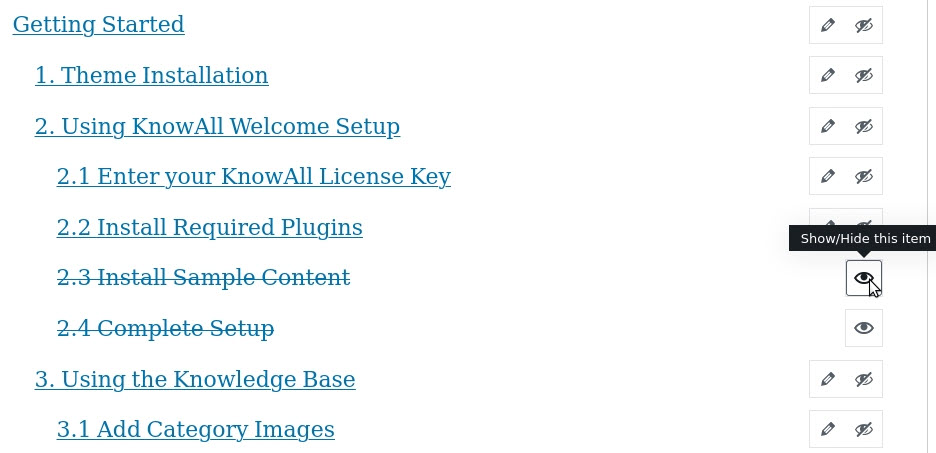
4. Rich Table of Contents
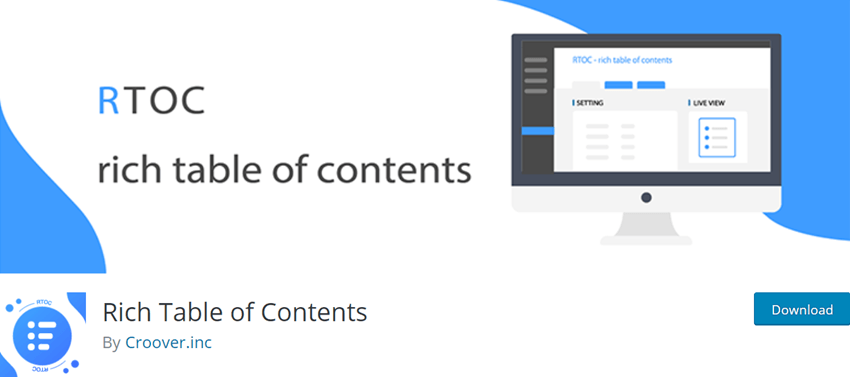
RTOC (Rich Table of Content) is a beginner-friendly and free table of content plugin that lets you generate attractive tables that relevantly enhance the look of the article present on the site. Mobile-friendly RTOC may help your audience read everything topic-wise at just a glance over it. Create automatically such tables for your articles and customize them in the way you want to show your audience. Designated with essential elements makes it a completely perfect extension for Table of Content. The easy-to-use interface of this TOC Plugin lets you add a table of contents in WordPress within easy steps, and you are all set to access it.
Integrated Features of RTOC –
- Shortcode Accessibility – Embed Table of Content on your blogs or articles with the assistance of shortcodes wherever you feel necessary.
- Title Label – Edit the table’s title as you want to insert and change the style, font, colour, etc., accordingly.
- Create Design – Display your Table of Content on the site as you wish to show. You can align the title where to display and select the heading styles.
- Frame and Animation – Enables choosing and customizing the frame for your TOC that looks good along with various animation effects, whichever is suitable to the relevant posts on the site.
Total number of users – 20,000+
5. SimpleTOC
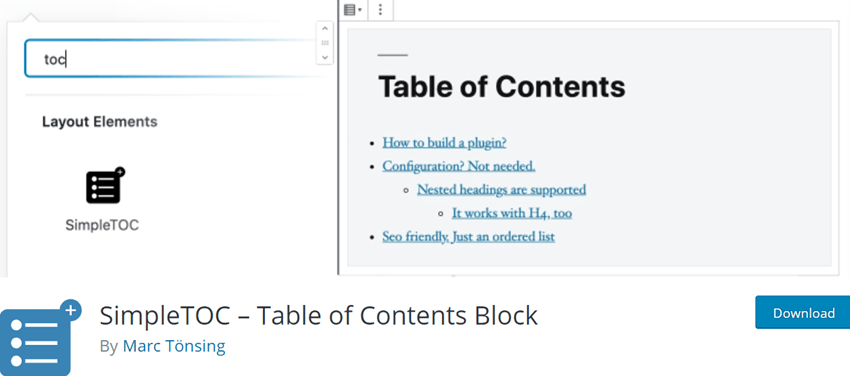
Simple TOC is a popular table of content Gutenberg blocks plugins that work with Gutenberg. This plugin retrieves the heading block and praises the post content for creating a dynamic block with a list of headings. It also allows you to automatically generate a Table of Contents by indicating the container of your content. TOC for pages and posts as per the post headings. You need to add a block to search for TOC. Your post needs to be saved to add a block with simple TOC.
This plugin is designed especially for Gutenberg and works with the AMP plugin. This plugin is helpful as it changes itself with the style of the theme of your website. It is beneficial to control the depth of heading, support column block, and choose between an unordered and ordered Html. CSS or javascript is not added with simple TOC.
The plugin can provide a listing of child pages or indexes. You have the facility to edit pages manually or disable support for TOC. You can use the shortcodes to customize things manually from every page’s title, width, and contents. The table of content Gutenberg blocks plugins is available in different languages too. The fantastic feature of the tool is its next page-WordPress-tag that manages posts that are divided into pages. The plugin is translatable to English and German languages.
Total number of users – 1,000+
Screenshot
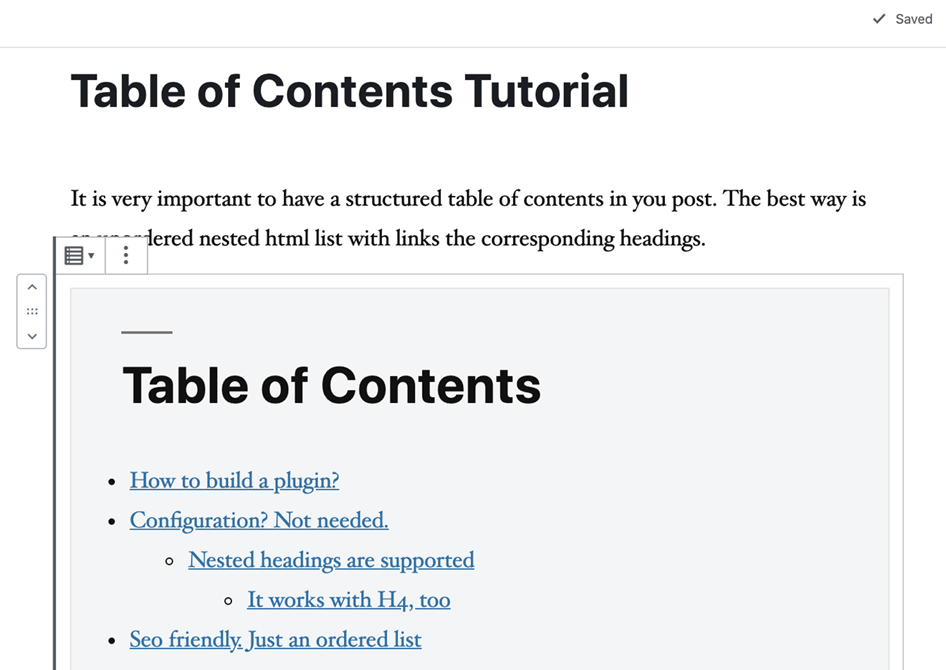
6. CM Table Of Contents
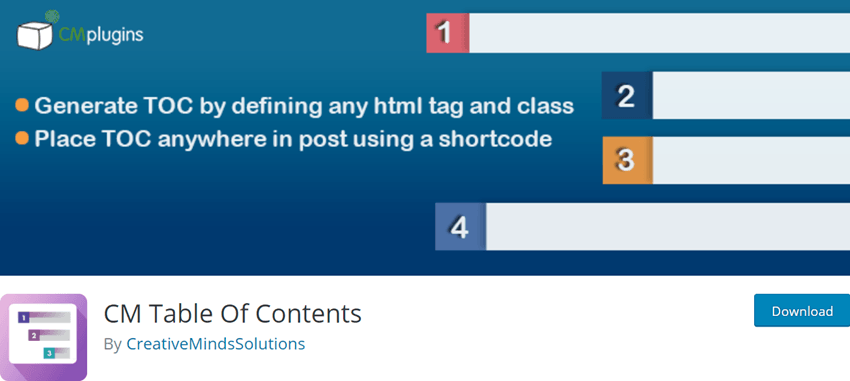
CM Table of Contents by creativeMindssolution is a Paid Plugin that allows users to navigate through the posts because CM TOC auto inserts a navigation section to the post headers. You can assign a title to the table and decide where you want to place it. Additionally, a sidebar or heading can be set to the TOC. Readers can easily navigate through the site, and the remarkable points can be highlighted to give you an overview of the content, just like the contents box on Wikipedia.
This is the best WordPress table of contents plugin based on tags h1-h6 and automatically generates and inserts TOC to pages and posts. The intelligent plugin inserts TOC at the top of the page whenever there are three or more headings. A scroll spy can also be applied to highlight the list of items as you brush past them. The TOC plugin is easily installable directly through the WP plugin screen, and there is a reliable 24/7 customer support team if you require any assistance. The shortcode accepts several parameters.
Total number of users – 800+
Price – Pro-$29/yearly (1 Site), Publishing Tool Bundle-$119/yearly (1 Site), Special-$236/yearly (2 Site)
Screenshot
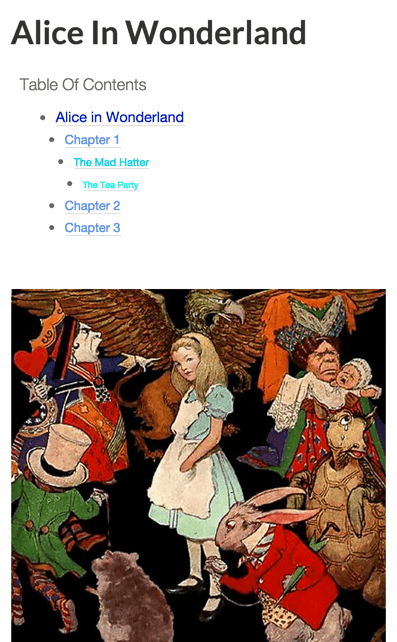
7. Fixed TOC
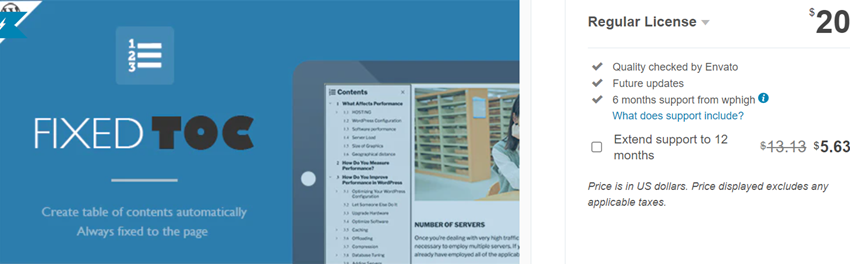
Fixed TOC is a comprehensive and cleanly coded plugin. The headings of your post content get automatically scanned by the plugin, and then TOC gets prepared accordingly. The key features give you 50+ incredible animation effects, Metabox assigned to every page and numerous customization options. The plugin can be easily localized with the translation functionality. Finding the content on a page is easy with the fully responsive and intelligent plugin.
By default, the table of content will appear on the page before the first heading. This will help the author insert a summary of the entire page at the beginning. A unique numbering scheme is provided to you, which won’t get lost if there’s a CSS difference in themes. There is an optional administrative panel where settings like appearance, display position, etc., can be customized. No shortcode for operation is needed while using this plugin.
Price – Regular License-$20/Lifetime
Screenshot
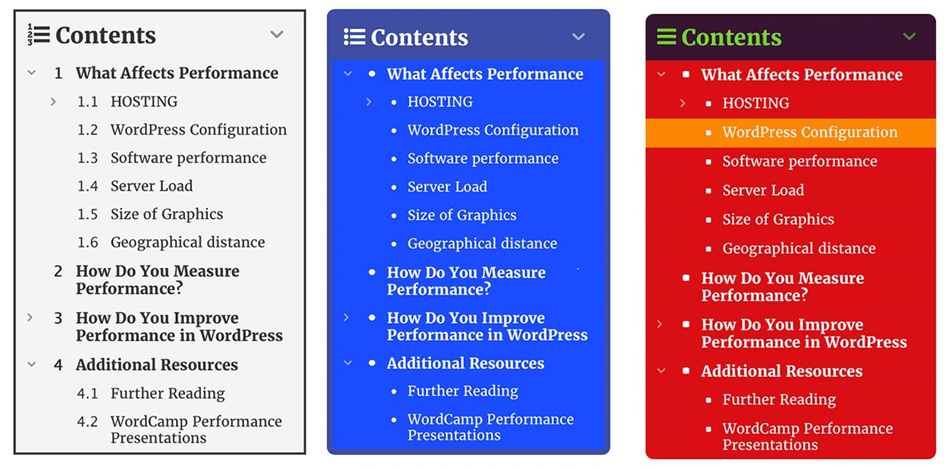
8. LuckyWP Table of Contents
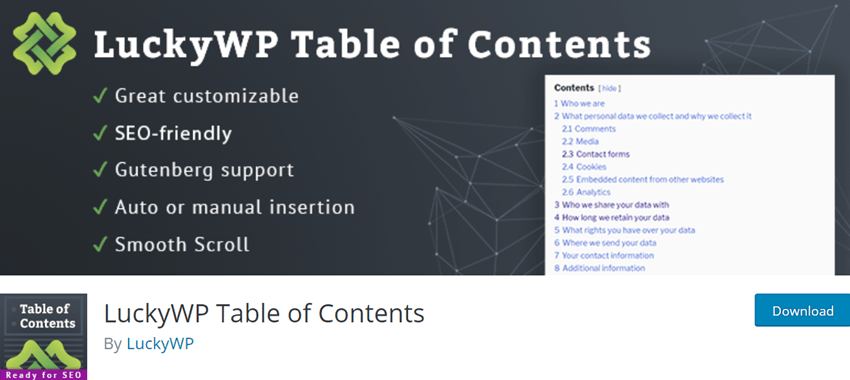
LuckyWP carries a unique, customizable appearance, and the tool can be utilized to add a table of contents to a page, post, or custom post of any type. The plugin enables you to insert the table by shortcode and Gutenberg block. You can configure post types and positions to auto-generate the table of contents.
Besides, you can set the minimum number of headings before the table of contents gets displayed. You also get many customization options such as setting the width of headers, colour schemes, and many more.
LuckyWP TOC can be displayed on any page by adding the shortcode to any content. The content heading can be easily appended with a TOC with this user-friendly and straightforward plugin. This free table of contents plugin accompanies numerous shortcodes and is an ideal choice for advanced users of WP.
Total number of users – 70,000+
Screenshot
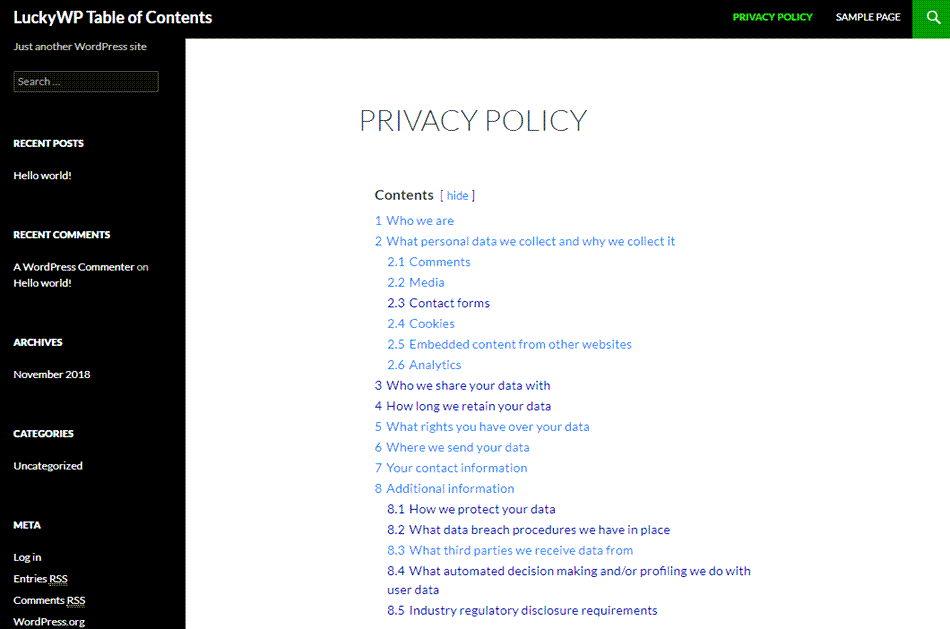

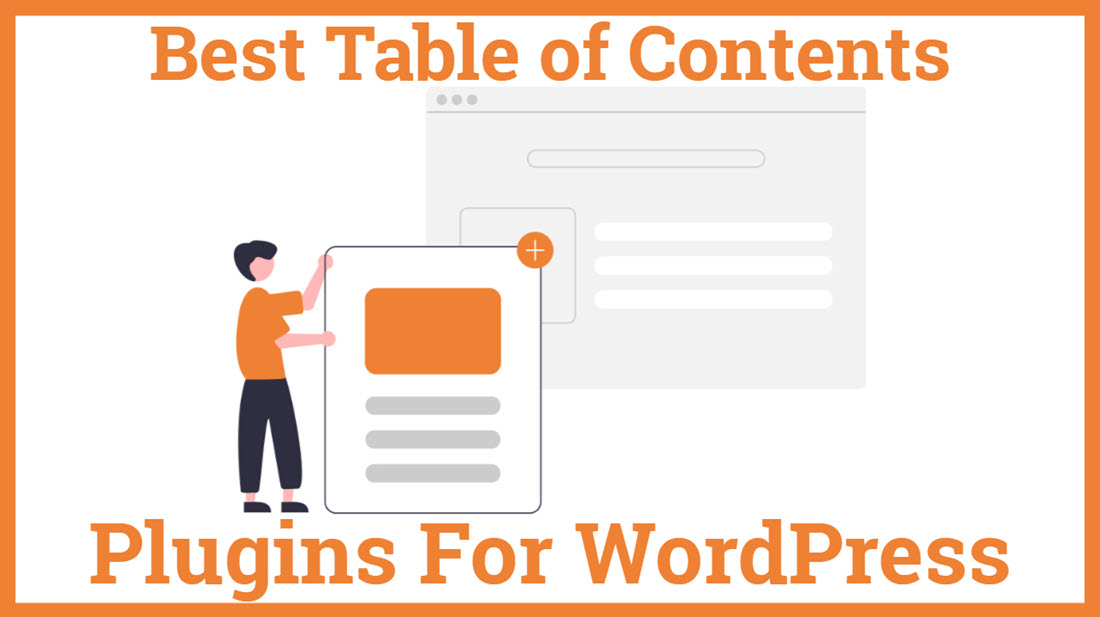






By Rahul, thanks! And thanks for sharing your great posts every week!