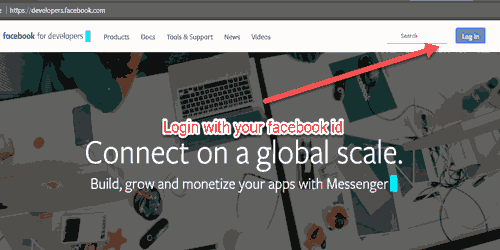How to Get Facebook App ID And Secret Key In 3 Simple Steps
In this article, we will learn how to get Facebook App ID and Secret key For Your WordPress website, mobile app, games, etc. You need a Facebook app id and app secret key for connecting your website or mobile with Facebook. For generating these keys you need one Facebook developer account.
You may also be interested in FOMO Plugins, email marketing service, and Lead generation Plugins
Steps required to get Facebook app id and secret key
First login on developer.facebook.com with your Facebook account.
Once you are logged in you need to open this link https://developers.facebook.com/apps. Then you will find add a new app click on that.
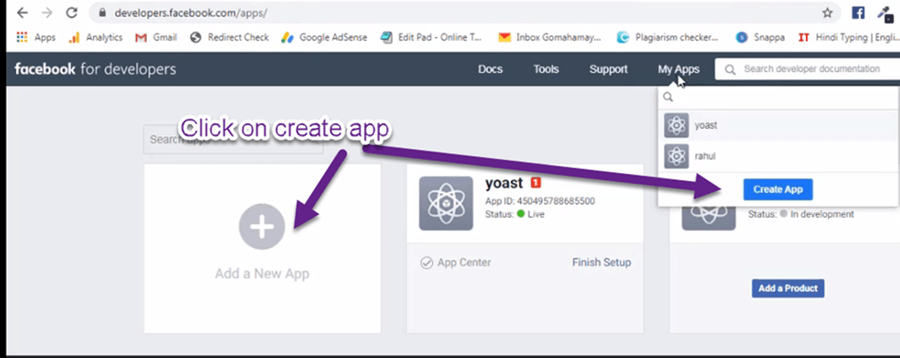
And Now here you need to add your email id and display name. you can take any name your want. Then click on create app.
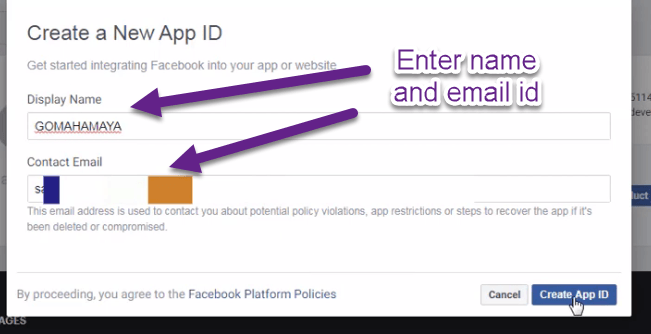
Now you will be redirected to add products menu. Now your work is to publish the app id for that you need to click on setting
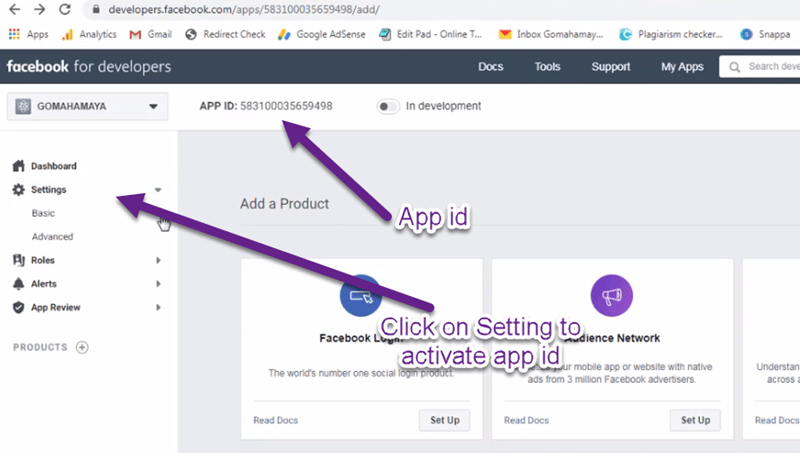
Once you are inside the setting you will find the app id and app secret. But you need to fill in important details like app domains, privacy policy URL, terms of service URL. Then select the category and click on the save button.
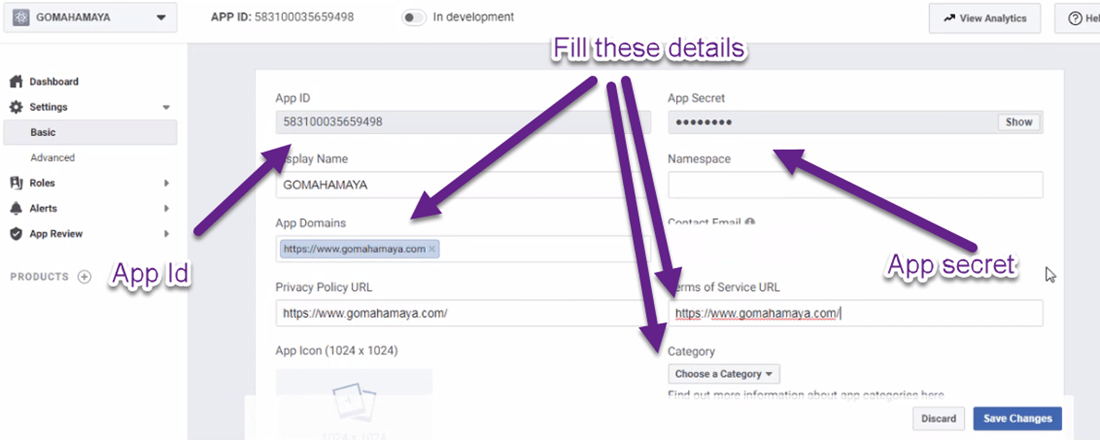
Now you can publish your app. To do so you need to turn on IN Development mode. Then click on save the change and your app will be ready.
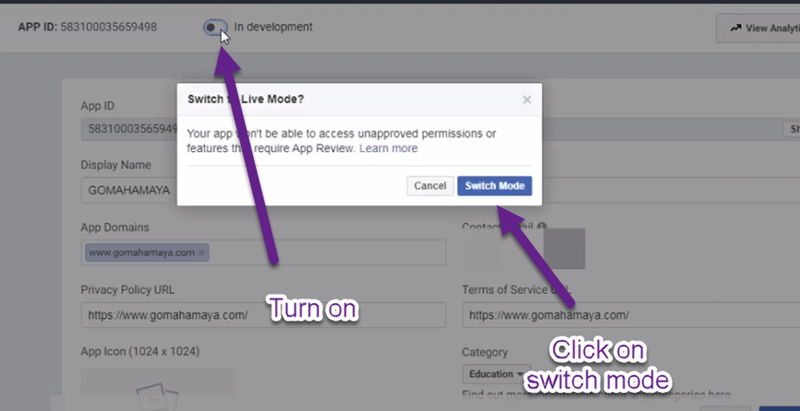
Now you can make a copy of App ID and App Secret and paste it where ever you want.