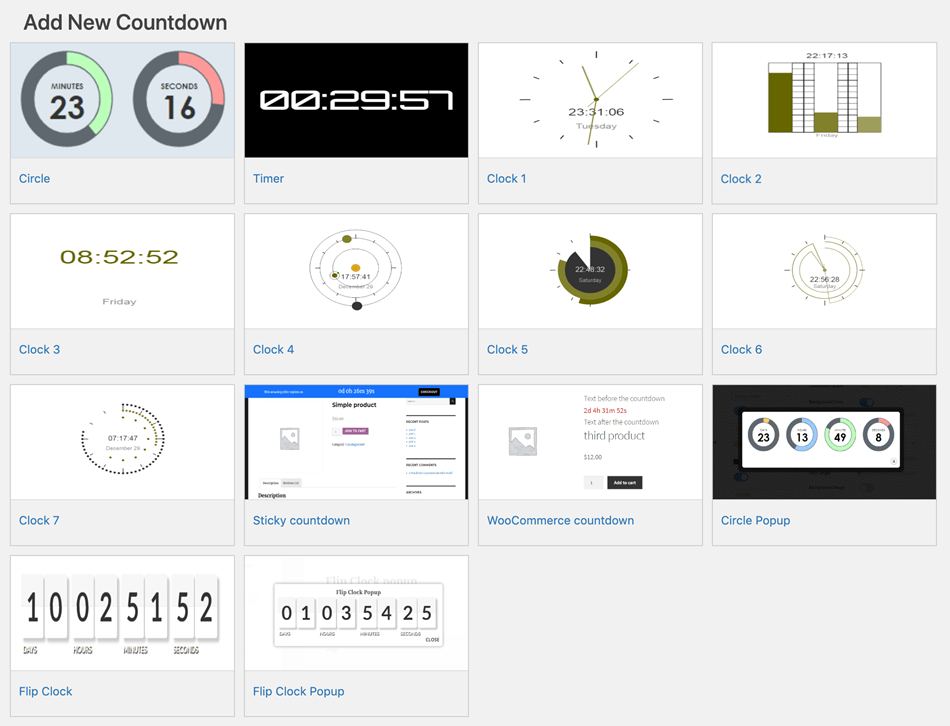10 Best Countdown Plugins for WordPress 2023
Are you looking for Premium or free Best Countdown Plugins for WordPress? Countdown plugins are the best way to boost your website sales via giving discount offers events on your website. With this plugin, you can easily display the countdown on the header part of any post or page of the website and tell your visitor that this offer will end after XYZ time, making the visitor hurry about the request and try to buy it as fast as possible.
This countdown plugin will help you to showcase your offer announcement with a timer counter and create a feeling of excitement in the visitor’s mind. The visitor feels like this offer will end fastly if we do not buy it quickly.
To boost your sales, we have decided to write a blog which a list of Premium and free Best Countdown Plugins for WordPress.
- Countdown Widget Pro
- Elementor Countdown Timer widget
- Ultimate Addons Countdown Timer
- JetElements Countdown Timer
- POWR Countdown Timer
- Thrivethemes Ultimatum
- HurryTimer
- CBX Flexible Countdown
- Countdown Timer
- Countdown & Clock
1. Countdown Widget Pro
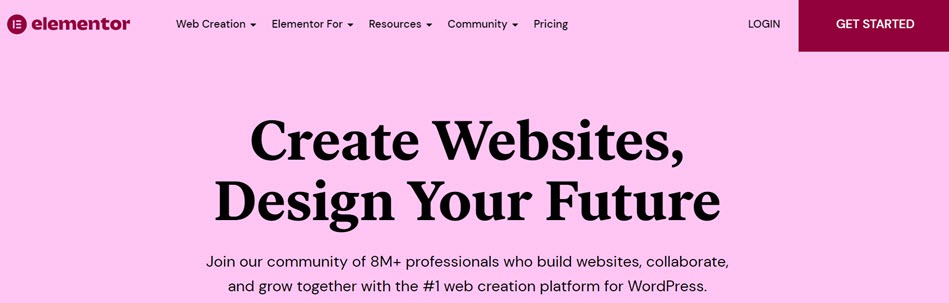
Countdown Widgets is an elegant extension that lets you establish a countdown timer on any page of your website. Although, you won’t require to access a third-party extension for creating a countdown. Countdown widgets allow to design and place a beautiful countdown timer on the page to display any offers. Let you manage content, style, and overall appearance on how you want to show. Boost sales promptly as your customer sees the limited offers and proceed to purchase before it ends.
Elementary Features –
- Two different countdown formats are available, i.e., Evergreen Timer and Due.
- Evergreen Timer lets you configure hours and minutes. And, Due Date enables you to configure the time and destination for countdown wherever you need to place it.
- Select and configure the format of timers like days, hours, minutes, and seconds. Let you show or hide any of these whenever required.
- Customize the style of timer however you want to display it on your website.
Price – Essential – $49/annually (1 Site), Advanced – $99/annually (3 Site), Expert – $199/annually (25 Site), Studio – $499/annually (100 Site), Agency – $999/annually (1000 Site)
Screenshot
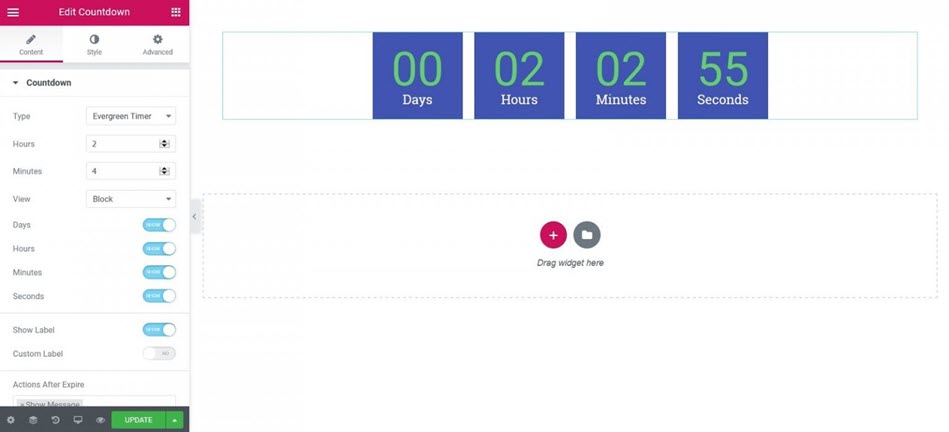
2. Elementor Countdown Timer widget
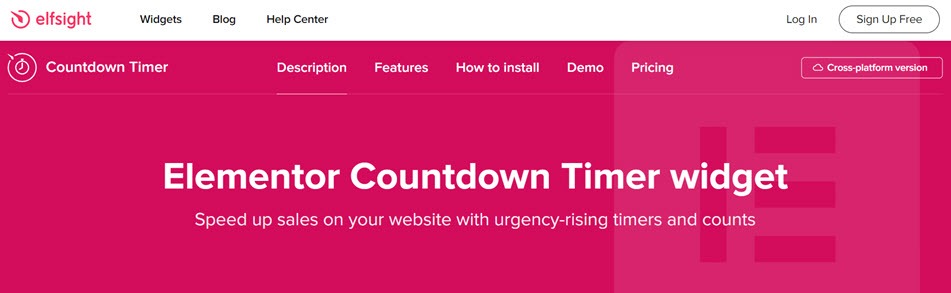
Elementor Countdown Timer Widget designed so well for creating countdown timer for your website. Attract the attention of more visitors by availing of limited offers on your online store. Display exclusive offers on your website followed by a countdown timer that raises urgency in your visitors’ minds. This plugin ultimately raises your sale and conversion rates so effortlessly.
Elementary Features –
- Let you create a custom countdown timer for your website.
- Schedule duration on which the timer gets initiated and ends.
- Edit labels, buttons, colours, and messages to display your timer on the page well.
- Select the time format, whichever you want to display and hide.
- Add countdown timer anywhere that may landing page, product page, or elsewhere in just a few easy steps.
- Provides support for multiple sites and is highly responsive on any device that lets you enjoy a better user experience.
Price – Free
Screenshot
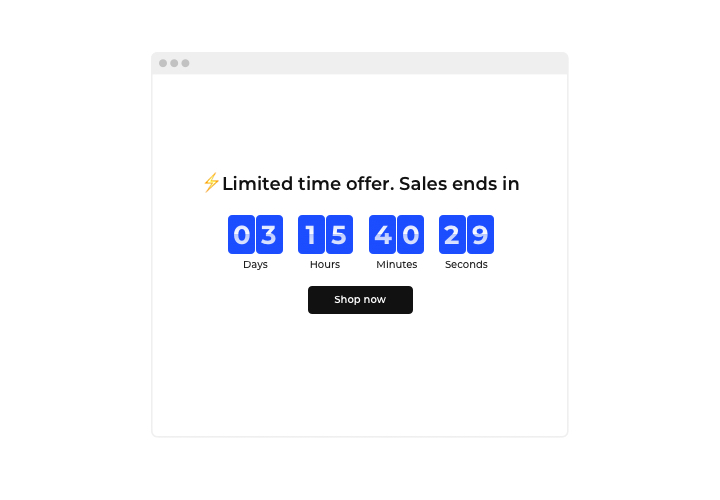
3. Ultimate Addons Countdown Timer

Countdown Timer by Ultimate Addons for Elementor is a practical and lightweight extension for your e-commerce websites. You can easily create an intuitive countdown timer for your website in minutes. Create a sense of urgency for your visitors by displaying an offer on your site that lasts for specific days, hours, minutes, or seconds. Complete customization options are available to create an intuitive timer and place it wherever you desire to display it on the website. Avail you of all the essential features required to build and manage a countdown timer.
Elementary Features –
- Three different types of timers are available: Fixed timer, Evergreen Timer, and Recurring Timer.
- Let you customize a countdown timer’s label, format, and style to present it so elegantly.
- Display a flash animation effect when the timer is about to expire.
- Configure the after-action that you want to display visitors like hiding timer, showing a message, or redirecting visitors to elsewhere.
Price – Ultimate – $55/annually, Essential – $169/annually, Growth – $249/annually
Screenshot
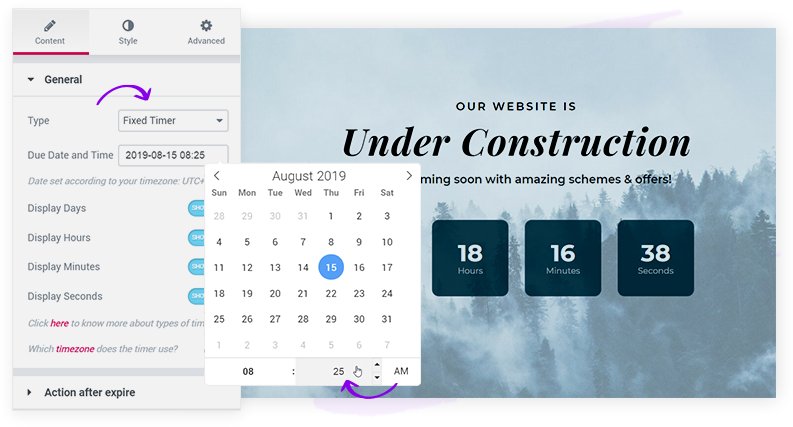
4. JetElements Countdown Timer
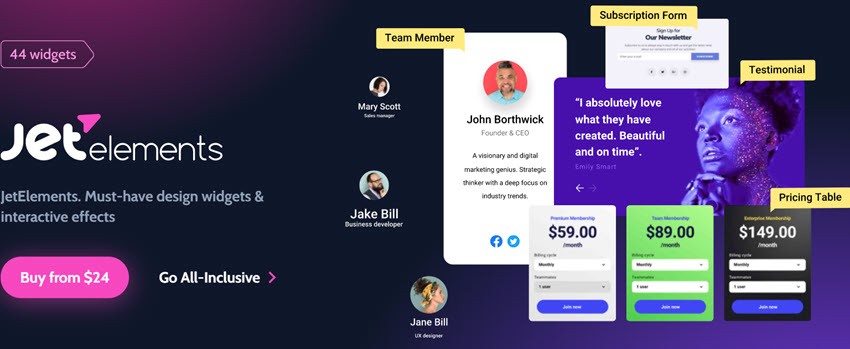
JetElements is a feature-packed countdown timer extension along with a user-friendly interface. JetElements provides important stuff like interactive widgets that assist you well to present pop-up style timer and place the timer anywhere on the site. You can quickly build and customize a countdown timer in minutes with available styling alternatives. Grab the attention of more audience by adding a timer while displaying an offer. Enable your audience to buy the product within limited offers and feel lucky to shop on your site.
JetElements let you design a countdown timer and add it anywhere on your website by selecting the format however you like to display it. Notify your visitors that they can buy products with an exclusive offer that exists only for a limited duration. Display flash animation of time for the last few minutes. Boost sales on your website with an effective countdown timer.
Price – All-Inclusive – $130/annually (1 Site), All-Inclusive Unlim – $265/annually (Unlimited Site), Lifetime – $750/OneTime (Unlimited Site)
Screenshot
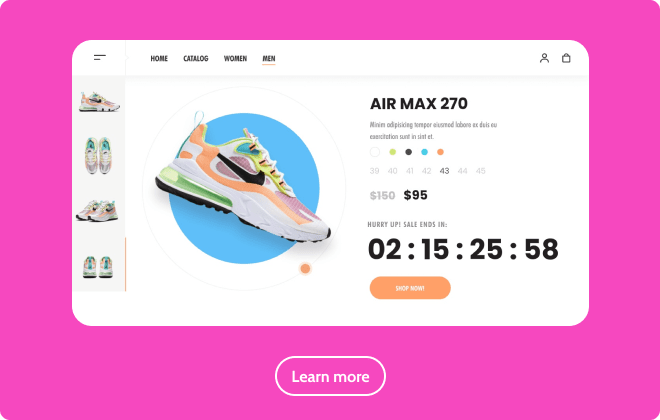
5. POWR Countdown Timer
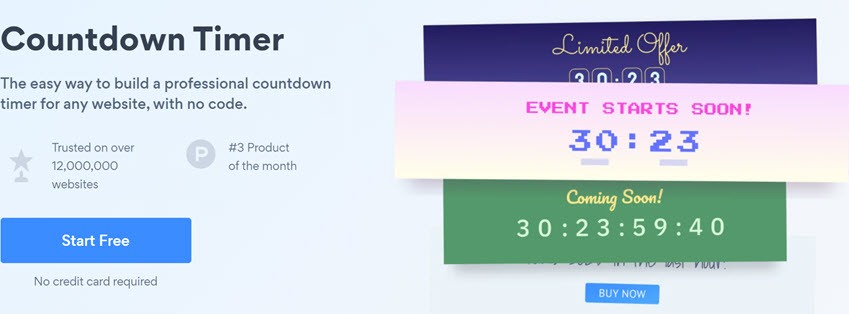
Both count down and count-up timers can be added using POWR Countdown Timer. The count-up mode is switched up automatically as the event time approaches. Event descriptions can be individually configured to count up or count down ways. They may also contain HTML markup, which is allowed for posts. The plugin supports various layouts such as the sidebar, shortcode compact, shortcode, etc. They are included in the package and can be chosen in the widget option or shortcode attributes.
Standard and evergreen timers can be created using the POWR Countdown Timer plugin for landing pages and funnels. It is a unique plugin with a set-and-forgets feature that allows users to use scarcity every time. The countdown timer is personalized for every single user who visits the page. This plugin can also be integrated into the email marketing funnel. This boosts the sales funnel. Some of its features are:
- Additional countdown interval- In addition to the traditional countdown interval of weeks, days, hours, minutes, and seconds, years and weeks can also be displayed.
- Animated counter digits changes- The animation profiles already included with the plugin or added later can be switched.
- Import plugin- This plugin has the support of event import plugins. The user doesn’t need to manually edit shortcodes or widget settings for calendar or recurring events.
- RTL layouts- In all counter layouts, RTL languages are supported natively.
- Multiple countdowns- More than one countdown can be displayed and individually configured.
- Responsive- The plugin adapts to any device.
Price – Starter – $53.88/annually, Pro – $129.48/annually, Business – $863.88/annually
Screenshot
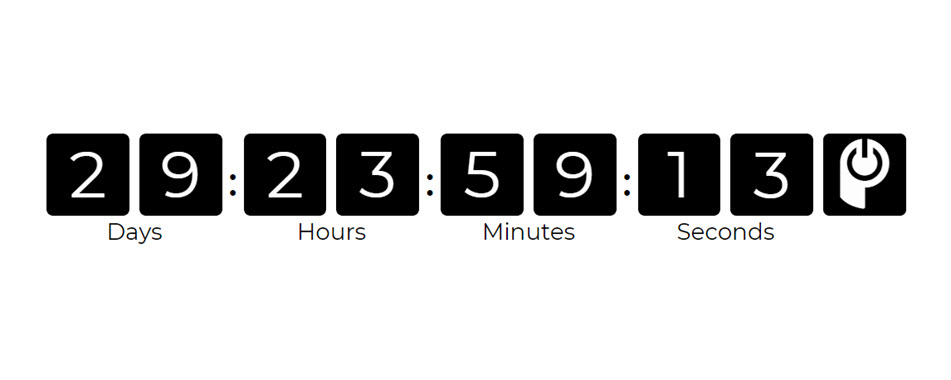
6. Thrivethemes Ultimatum
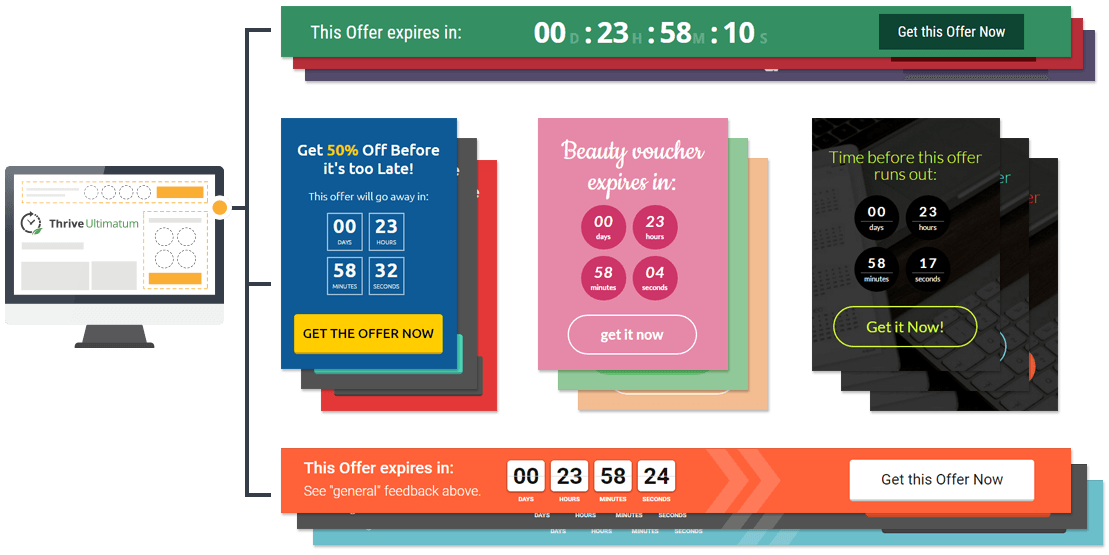
Thrive Ultimatum plugin is the Best Countdown Plugin for WordPress, which helps users take advantage of scarcity marketing. The plugin is highly optimized. It gives a limited-time offer for each prospect who visits the website. Each option has its countdown and its time limit. The time-limited campaign is experienced by each opportunity just as a regular campaign with a fixed end date. The plugin has a lockdown feature that ensures that the countdown remains true even if the device is switched, browsers are changed, or cookies are cleared.
The features which make this plugin awesome are:
- Fixed Date Campaigns- The user only needs to set the start and end date, and the rest of it is taken care of by the plugin.
- Recurring Campaigns- Campaigns can be automatically started, ended, and repeated by the plugin.
- Multi-Page Campaigns- Multiple page campaigns can be run across the entire website.
- Unlimited Campaigns- Unlimited campaigns can be created and be run at the same time.
- Floating Footer Bar- The dynamic countdown timer can be displayed as a sticky bar at the bottom of the pages.
- Countdown Widget- The countdown timers can be shown in any widget area using countdown widgets.
- Floating Header Bar- The countdown timers can be shown as a sticky header bar at the top of each page.
- Time Zone Supported- The campaigns can be run in any language and time zone.
- Campaign Templates- Many pre-built campaign templates make work easier and faster.
- Start New Campaign on Conversion- A customer can be automatically moved to a new campaign depending on the conversion goals.
- Trigger Campaigns from email lists- An email link is sent to the subscriber, automatically starting an evergreen campaign on click.
Price – 25 Site – $228/annually
Screenshot
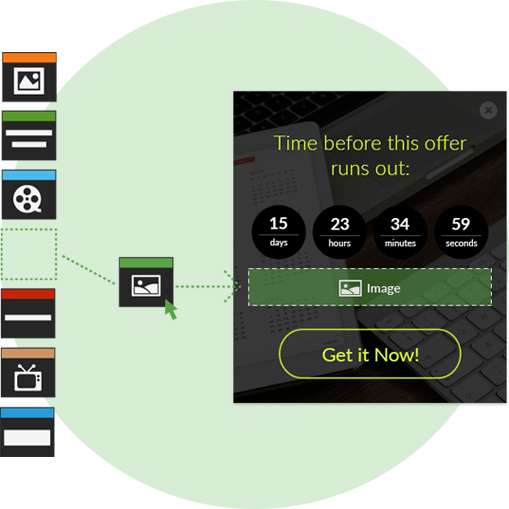
7. HurryTimer
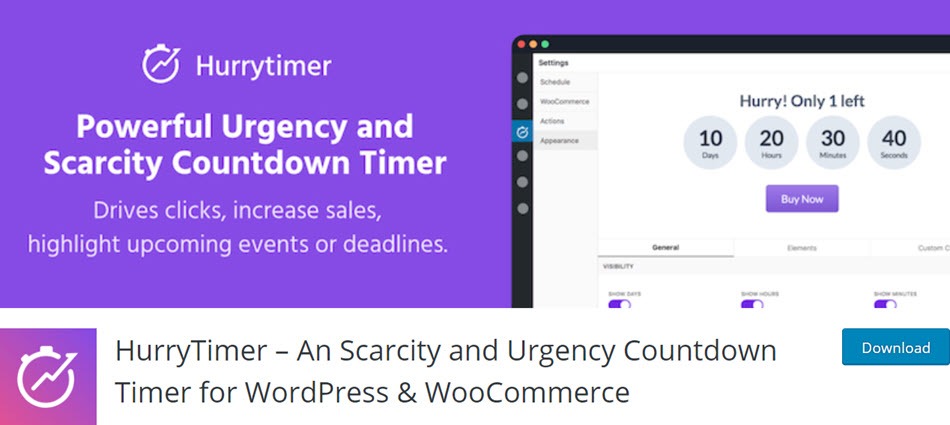
HurryTimer Countdown Timer Plugin is a responsive WordPress plugin through which a countdown timer can be selected to be run based on a specific date or specific days, hours, or minutes. The counter can also be reset to start when it reaches zero. The custom labels can be set for days, minutes, hours, and seconds fields. The label text size can also be adjusted. For the counter, there are many advanced animation effects. There is an unlimited option of colour combination, and the design is fully customizable.
This plugin’s features are:
- Unlimited countdown timer- Any number of countdown timers can be created.
- Background- The background colour and width can be easily customized.
- Rotating Circle Background- The rotating circle background can be easily changed.
- Change Text- The text of days, hours, minutes and seconds can be changed, or they can be hidden or displayed altogether.
- Different background colours- Different background colours can be set for extra days, hours, minutes, and seconds.
- Fully responsive.
Total number of users – 20,000+
Screenshot
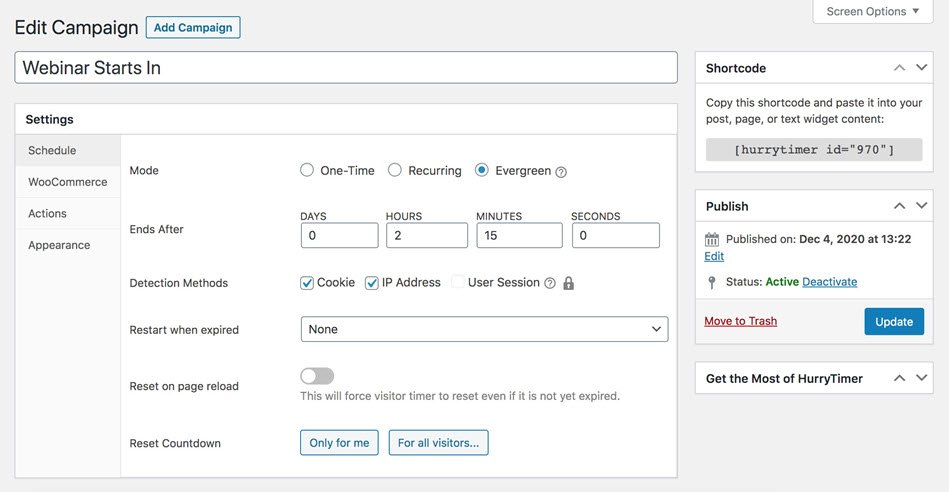
8. CBX Flexible Countdown
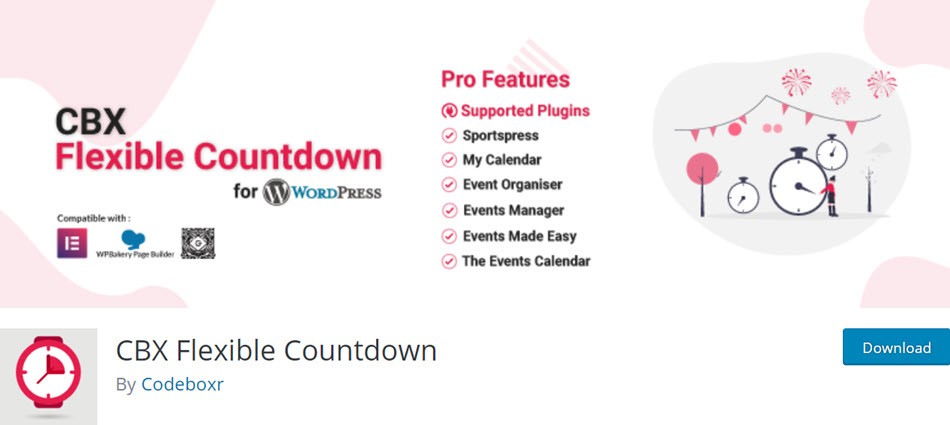
Counting up or down functionality gives the users complete control of their counters. So The CBX Flexible Countdown plugin helps users add a countdown timer to any content or sidebar area and lets visitors know the counts. A multi-instances sidebar widget and a shortcode generator packed with many options come along with this plugin. The header section contains all styles and script areas pulled into it. A specific style or script can be created for the selector through counters which have their selectors. Its key features are:
- Updates- New features are added with every update.
- Expiration Tracking System- The visitor’s counter can be tracked based on a cookie, IP address, or addon.
- Date picker- The until and since counter has a date picker.
- Expiration Mode- The expiration model can be easily set through a fixed date, total visit, and time elapsed through an addon.
- Date Format- The date format can be easily customed for display.
- Expiry URL- When the current page expires, a URL will be loaded to replace it.
- Expiry Text- At the end of the countdown, a text will be displayed to replace it.
- Custom labels- The text displayed for counters, plural, singular names, or compact.
- Custom style and script- Additional CSS style can be added as per wish
Total number of users – 10,000+
Price – 1 Site – $19/annually, 2 Site – $39/annually, 5 Site – $59/annually
Screenshot
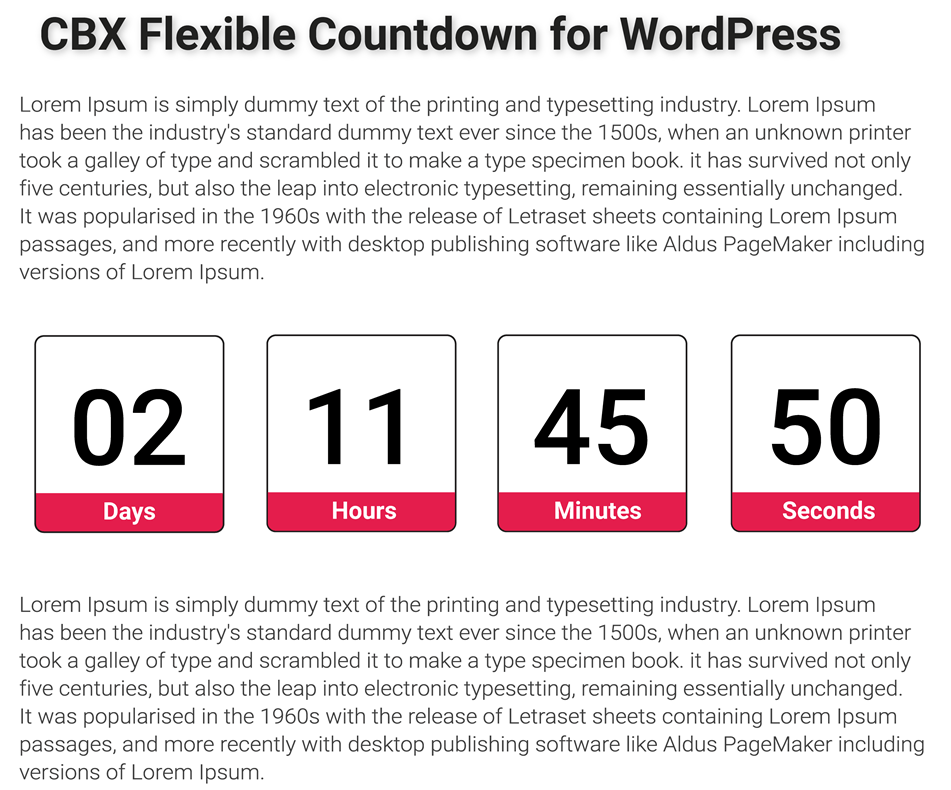
9. Countdown Timer

The countdown Timer plugin can be used to create a beautiful countdown timer that can readily be displayed inside a sidebar widget or a post page using some easy, simple shortcodes. This plugin is for you if you want to inform your site’s visitors of some upcoming event, such as a pending space voyage.
The plugin can be highly customized using CSS to soothe the eyes. There is complimentary support of the community, and a complete list of shortcode options are available. Little web things Countdown jQuery plugin inspired Countdown plugin. This plugin can add a friendly and functional countdown timer to the website in the posts and pages. Multiple countdown timers can be added and displayed with shortcodes.
There are over 500 fonts. The corners can be rounded. The WordPress or GMT timezone can be set. There are many finish options such as a redirect, Hide countdown, trigger DOM events, or do nothing. There are 3D cubical types as well as smooth transitions. Waiting: One-click countdowns provide an unlimited number of countdowns to a specific date or a certain period. It has an easy visual builder with a live preview. They help to generate shortcodes. There are unlimited colour options, and the height, width, font size, etc., can be easily customized. WordPress Countdown Widget is the way out if you want a plugin that will help you add countdown/count-up timers to your blogs or posts without any hassle. Translation support, multiple instances, and colours can also be easily customized. All this can be done by just dragging and dropping. The user doesn’t need to have any coding skills as well.
Total number of users – 10,000+
Screenshot

10. Countdown & Clock
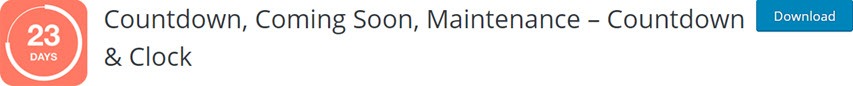
A highly customizable Countdown plugin can be used very quickly on their site. Shortcodes can be easily created and loaded in the admin panel. And then countdowns can be easily added in posts, pages, and a sidebar with those shortcodes. This plugin has the following properties:
- time text- Time can be displayed in Year/Month/Date Hour:Minute: Second format.
- Timezone- The time zone can be displayed using the GMT number.
- Style- Different style to display the countdown is available such as metal, slide, flip, and crystal.
- Colour- Color can be selected as either black or white.
- Width-The width of the countdown can be set as a number.
- Display- Day, hour, minute, second, and label can be or cannot be displayed. Or only some of them can be displayed.
- Text- textGroupSpace and text space can be set as a number.
- Reflection- Reflection can be switched on/off (works in Chrome, Safari, Firefox, Opera, and many mobile browsers).
- Reflection Opacity- This property can be set between 0 to 100.
- reflection Blur- This property can be set between 0 to 10.
- dayTextNumer- The minimum value assigned to this property is two, and it can go up to unlimited.
- onFinish- Some scripts will be executed when time finishes.
Total number of users – 10,000+
Screenshot