Are you unable to find the Yoast SEO sitemap option in the Yoast plugin?
In this article, We will fix Yoast SEO XML sitemap missing issue. Yoast SEO plugin keeps on updating the option to enhance the user experience. Now in the latest update, they have migrated the Yoast sitemap option from a separate button to another option
Where I can Find my website sitemap in the Yoast SEO plugin and where did the Yoast XML sitemap option got disappeared?
You may also be interested in Free email marketing service, contact form plugins, and caching plugins
Step For generating sitemap in Yoast plugin
Download Yoast seo plugins then go to General setting in Yoast plugin
Then click on the feature under general configuration
Features >> XML Sitemaps and click the question mark next to it. Then click “See the XML Sitemap
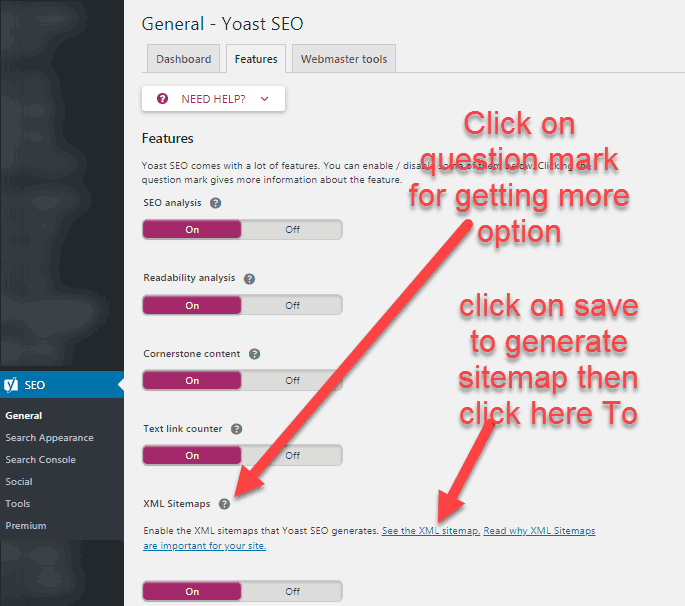
Why my Yoast XML sitemap is blank?
First, you need to click on the save button to save the general configuration
Then click click over question mark under the general configuration of the Yoast plugin
then click on see the XML sitemap and your sitemap will be ready in this format https://www.gomahamaya.com/sitemap_index.xml
you just need to change your domain name
Learn How To properly configure the Yoast plugin
Now bingo you have fixed Yoast SEO XML sitemap missing issue
![]()

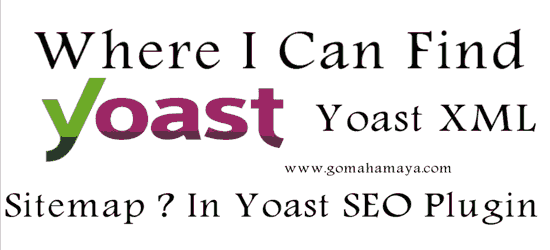







hi, in my website xml sitemap is blank. i tried many solutions available on the internet,but not able to find the problem. my sitemap link is : http://indiakirasoi.com/sitemap_index.xml.Kindly reply asap