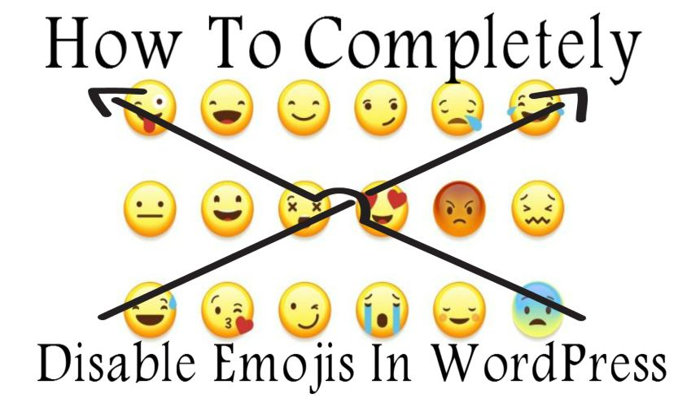How To Completely Disable Emojis In WordPress – Gomahamaya
Are you planning to Disable Emojis In WordPress? Since WordPress got updated to 4.2 and above 4.2 they added the emoji option. And it affects website loading time a lot.
![]()
. Which allows you to show different kinds of emojis. Some of the website owners started taking emojis as a negative effect for loading. Because it requires so many JavaScript files and scripts to complete their loading. Which will ultimately lead to a decrease in website speed loading.
You may also be interested in caching plugins, Speed optimization services, and Google AdSense Plugins
You can remove Emojis from your WordPress website by two method
So we will start with the easy method by using
1 . Plugins method

You need to simply download and install Disable Emojis (GDPR friendly) By And activate this plugin are you are ready to rock.
Or
If you are interested in buying a premium plugin then you can try perfmatters Plugin they are worth spending money on. Has so many features which I can’t describe to you in one blog.
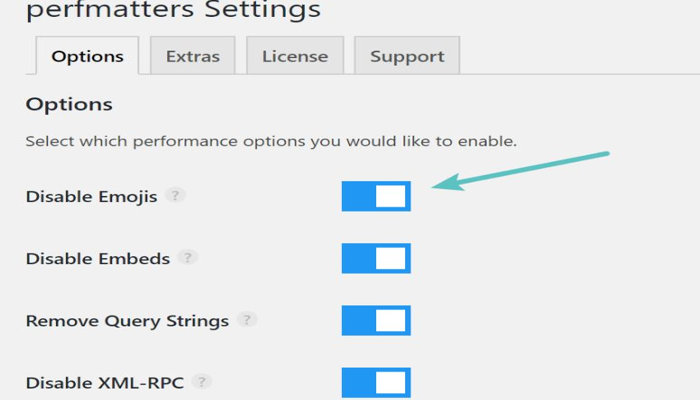
Although perfmatters Plugin has many options which will help you to increase your website speed.
Or
So in my recommendation, it’s worth buying. Or try clearly there also you will find the option to remove all the code which is generating Emojis
For clearfy you need to click on performance under that tab you will find a diable emoji button just you need to enable that button and save the setting.
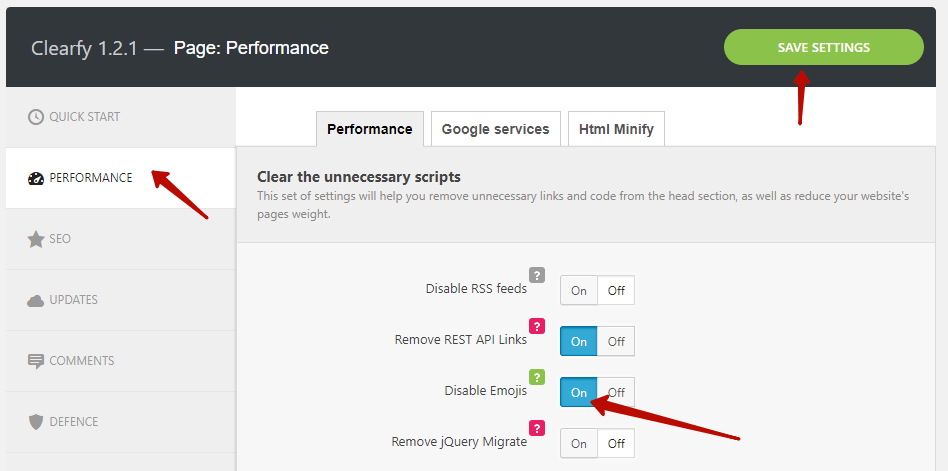
2 . Without Plugin method to remove WordPress core emoji
You need to paste following code inside your function.php file . Or safest method is to use code snippet plugin
function gomahamaya_disable_wp_emojicons() {
remove_action( 'admin_print_scripts', 'print_emoji_detection_script' );
remove_action( 'admin_print_styles', 'print_emoji_styles' );
remove_action( 'wp_head', 'print_emoji_detection_script', 7 );
remove_filter( 'wp_mail', 'wp_staticize_emoji_for_email' );
remove_action( 'wp_print_styles', 'print_emoji_styles' );
remove_filter( 'comment_text_rss', 'wp_staticize_emoji' );
remove_filter( 'the_content_feed', 'wp_staticize_emoji' );
add_filter( 'tiny_mce_plugins', 'disable_emojicons_tinymce' );
}
add_action( 'init', 'gomahamaya_disable_wp_emojicons' );
Now bingo final we are able to Disable Emojis On WordPress Website.
![]()